Other than serious gamers, Cloud gaming is slowly becoming the normal entertainment for regular users. They may not give the best experience as consoles do. But they can give you better entertainment time. After Google Stadia becoming a successful Cloud gaming platform, Amazon introduced Luna. Like Stadia, Amazon announced it with the controller. In the early stage, It is announced as Invite only. Now Amazon Luna Cloud Gaming Available for All Fire TV users. So, When you have a Fire TV, then download the Luna app and begin to play. Luna Controller is not needed to play available Games. You can use Keyboard/Mouse, PlayStation, or Xbox controller.
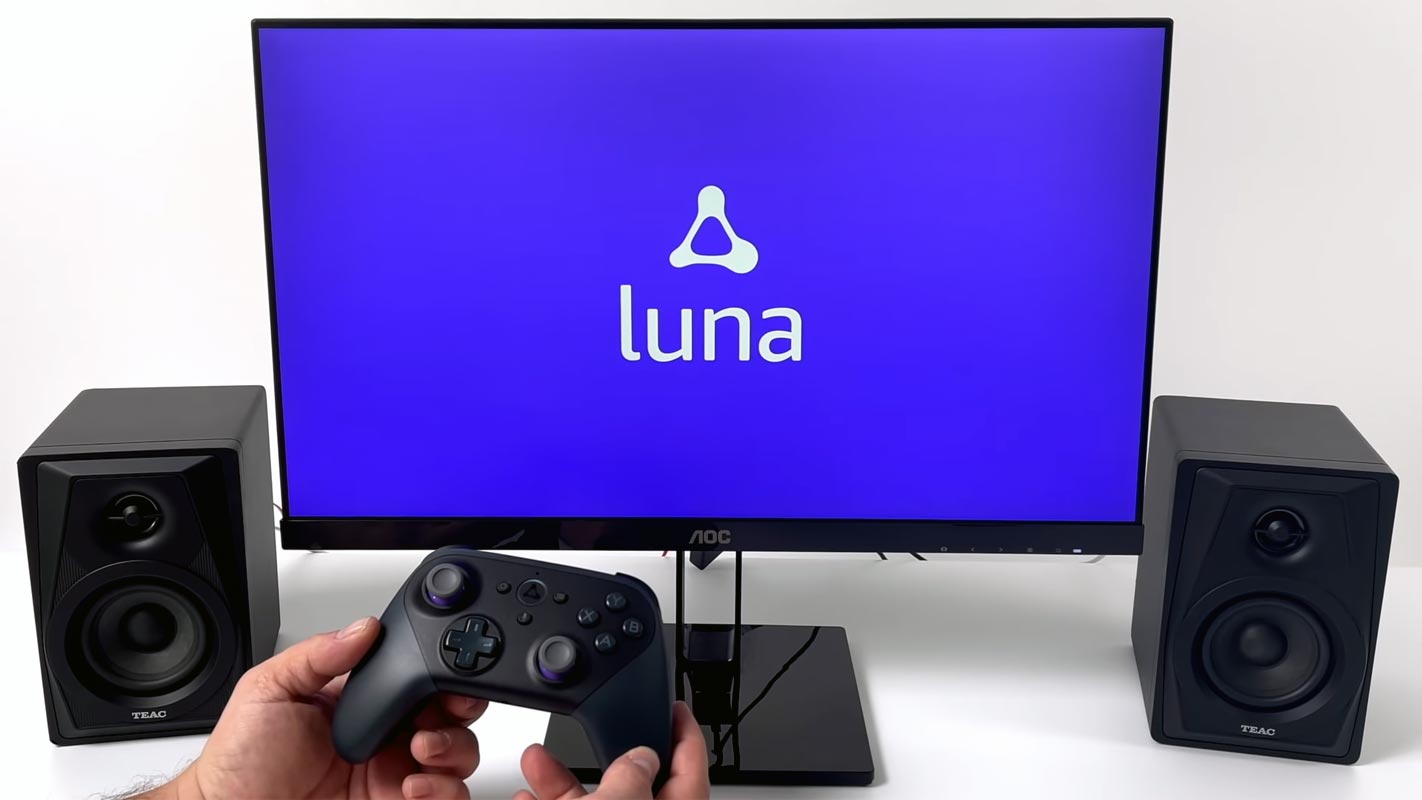
Advancement in technology is inevitable. Cloud gaming is here to stay, and it can only get better by the day. Google Stadia pulled a lot of weight when it got launched, and there’s no doubt the platform has expanded rapidly within a short while. Stadia’s rival cloud gaming platform, Luna, is now switching from being an “invite-only” service to becoming an accessible platform for everyone in the US. Amazon Luna was launched in mid-2020 as an invite-only cloud gaming platform; however, the company recently announced that Luna is now available to all Fire TV owners in the US.
Amazon Luna now available on Fire TV for US residents
Before now, to join the Luna cloud gaming platform, you are expected to sign up for the invite waitlist, which would be responded to, by Amazon, within 30 days, and you’d be sent the invite link to join at a $5.99/month subscription.
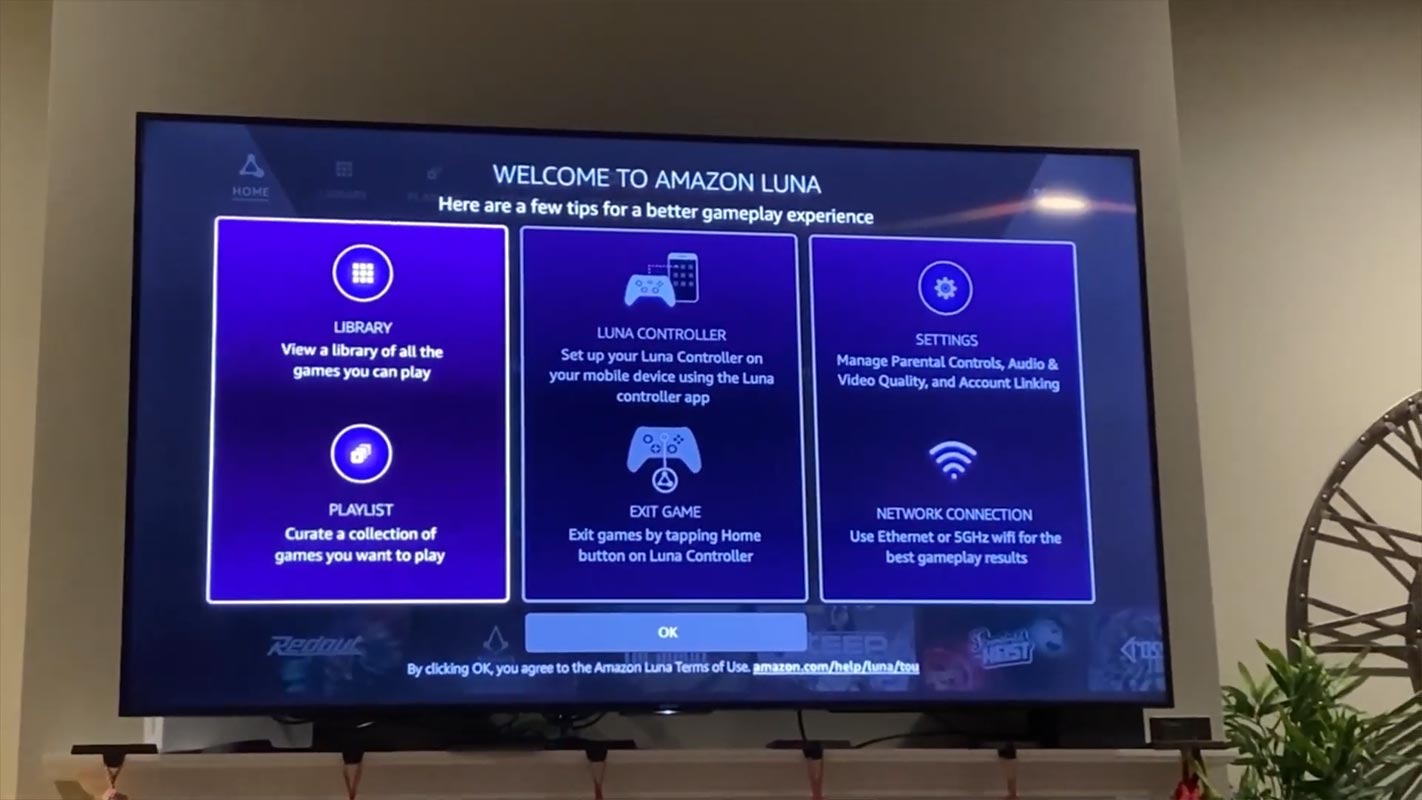
The Luna+ channel on Fire TV provides a lot of entertaining content, including hits like Metro Exodus, GRiD, Sonic Mania, and Control. It also offers a growing selection of exciting games – new titles are added every month. For more entertainment, Fire TV users can pay the $14.99/month subscription to get the Ubisoft+ and stream new premium titles such as Immortals Fenyx Rising and Assassin’s Creed Valhalla.
Just as Google Stadia works on select televisions via Chromecast streaming dongle, Luna will stream with Fire TV; all you need to do is download the Luna app onto your Fire TV device. Initially, you’d get a 7-day free trial to stream Luna+, and afterward, you’d need to pay the $5.99/month subscription to continue enjoying the channel – and keep streaming games.
How to Setup Amazon Luna in Fire TV?
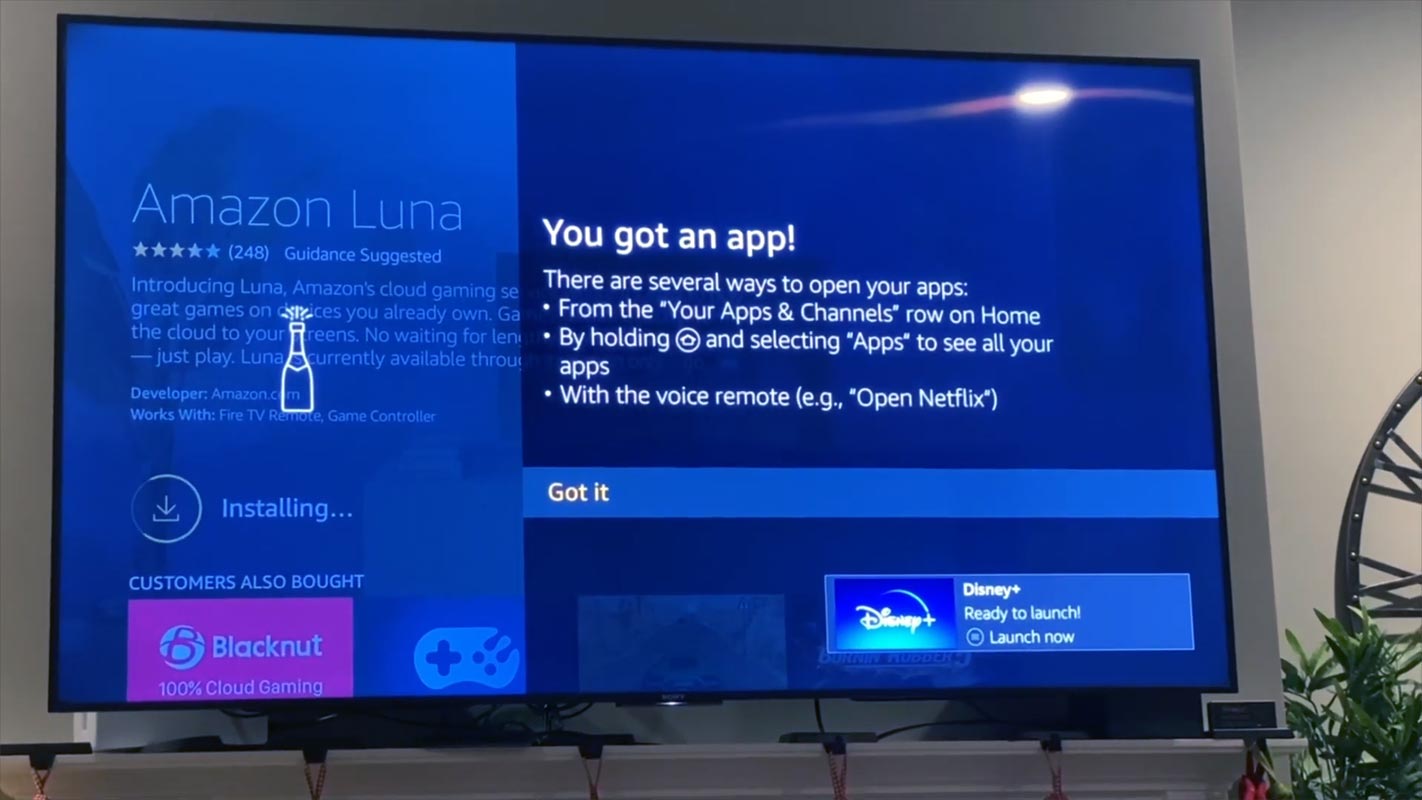
- Download and Install the Amazon luna app on the Fire TV.
- Open the app and sign in with your account.
- Select Add controller. Connect the controller using Bluetooth settings.

- Launch the purchased or available free game.
Amazon Luna Supporting Fire TV Devices
However, if you own a compatible Amazon Fire TV, you don’t have to wait anymore to get invited – with your Fire TV, you can sign up and join Luna immediately. Currently, Luna is available the following Fire TVs:

- Fire TV Stick Lite
- Fire TV Stick (2nd and 3rd gen)
- Amazon Fire TV 3rd gen (2017)
- Fire TV Stick 4K
- Fire TV Cube
- Toshiba Fire TV Edition
- Insignia Fire TV Edition
Luna Controller
Amazon is also providing a $70 Luna Controller for an improved gaming experience. The controller is available for everyone; both invited gamers and those that gained access using Fire TV. Luna Controller works similarly to Google Stadia’s controller; it connects directly to the game via the cloud, cutting down on latency. You can purchase the Luna Controller now if you have a compatible Fire TV to play Luna cloud games without invitation.
Wrap Up
From Invite Only to Fire TV users extension is a great move. They can get more users. Also, It will be useful for regular free time users. Extending Luna cloud gaming access to Fire TV users is really a nice upgrade. With the Luna Controller provision, Amazon made a bold step to keep up as a rival to Google Stadia cloud gaming. However, this service is only available to people living in select regions. Also, Amazon Luna doesn’t have a huge game library like Stadia. We can expect more games in the future. If you live outside the select regions, you’d still need to sign up on the Luna website and request an invite. Did you get a chance to try Luna games on Fire TV? Share your experience.

Selva Ganesh is the Chief Editor of this Blog. He is a Computer Science Engineer, An experienced Android Developer, Professional Blogger with 8+ years in the field. He completed courses about Google News Initiative. He runs Android Infotech which offers Problem Solving Articles around the globe.



Leave a Reply