Any platform that deals with high user-related data needs better search options. Most of us store files in Google Drive other than pictures. Google has a specific Google Photos platform that can deal with unique possibilities to deal with images and videos. Since Google Drive have to deal with different file formats, Searching is not pleasant like Gmail Fortunately, Google now rollout the update in Drive. Now, We can use Advanced Search Filters like Gmail are now available in Google Drive.
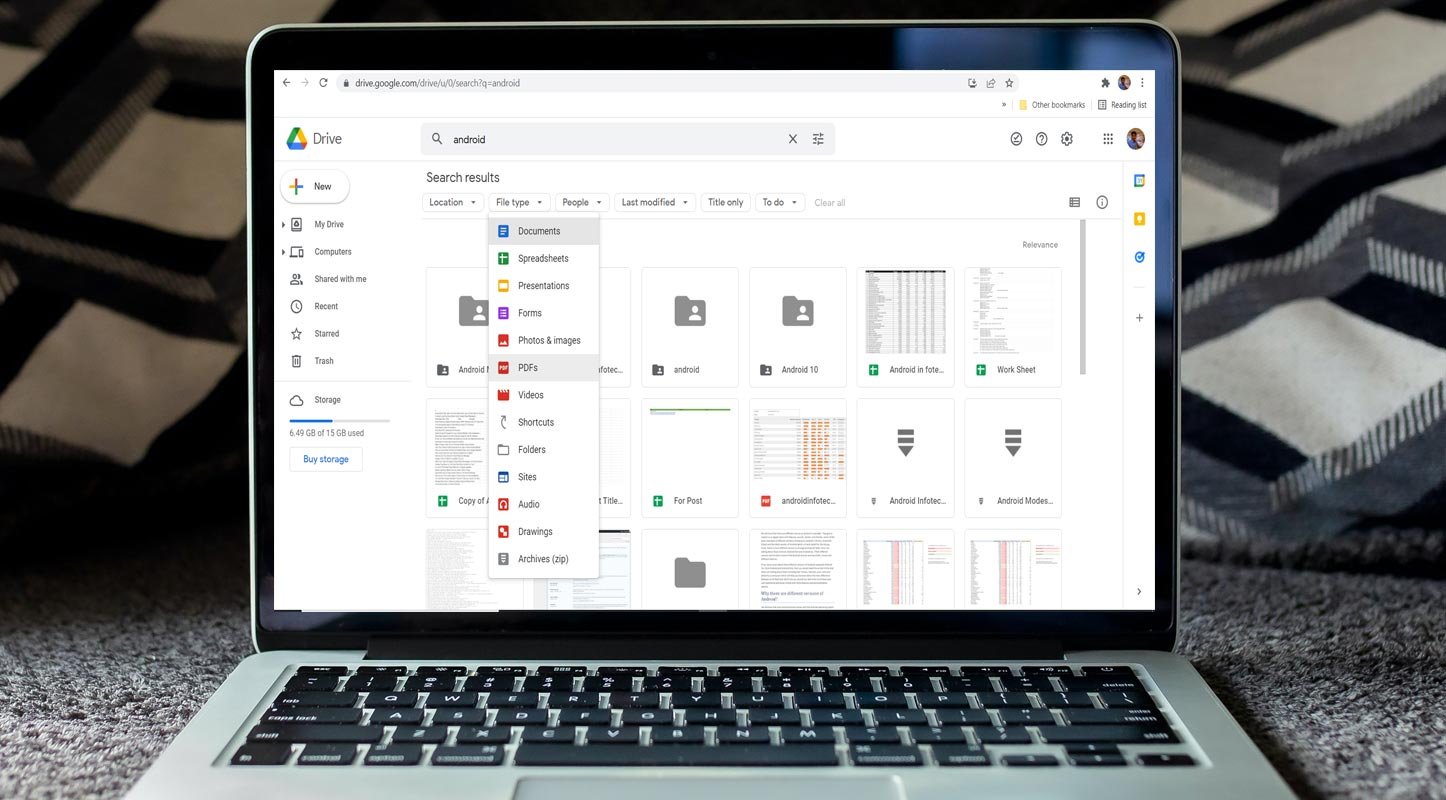
Advanced Search Chips Filters in Google Drive
On November 20, 2021, Google released a test of search chips for Google Drive, which makes it easy for users to locate relevant files more quickly and reduces the necessity to conduct multiple searches or go through results that are not relevant. Search chips are now accessible to all users.
Google is always offering new features to its “Workspace” services, including Gmail, Google Drive, and Google Docs. Google introduced “search chips” for Gmail in 2020, making it simpler than ever before to filter results of searches by the sender, attachments, and other data. After successful feedback, Google is currently adding similar features to Drive.
What are additional filters available?
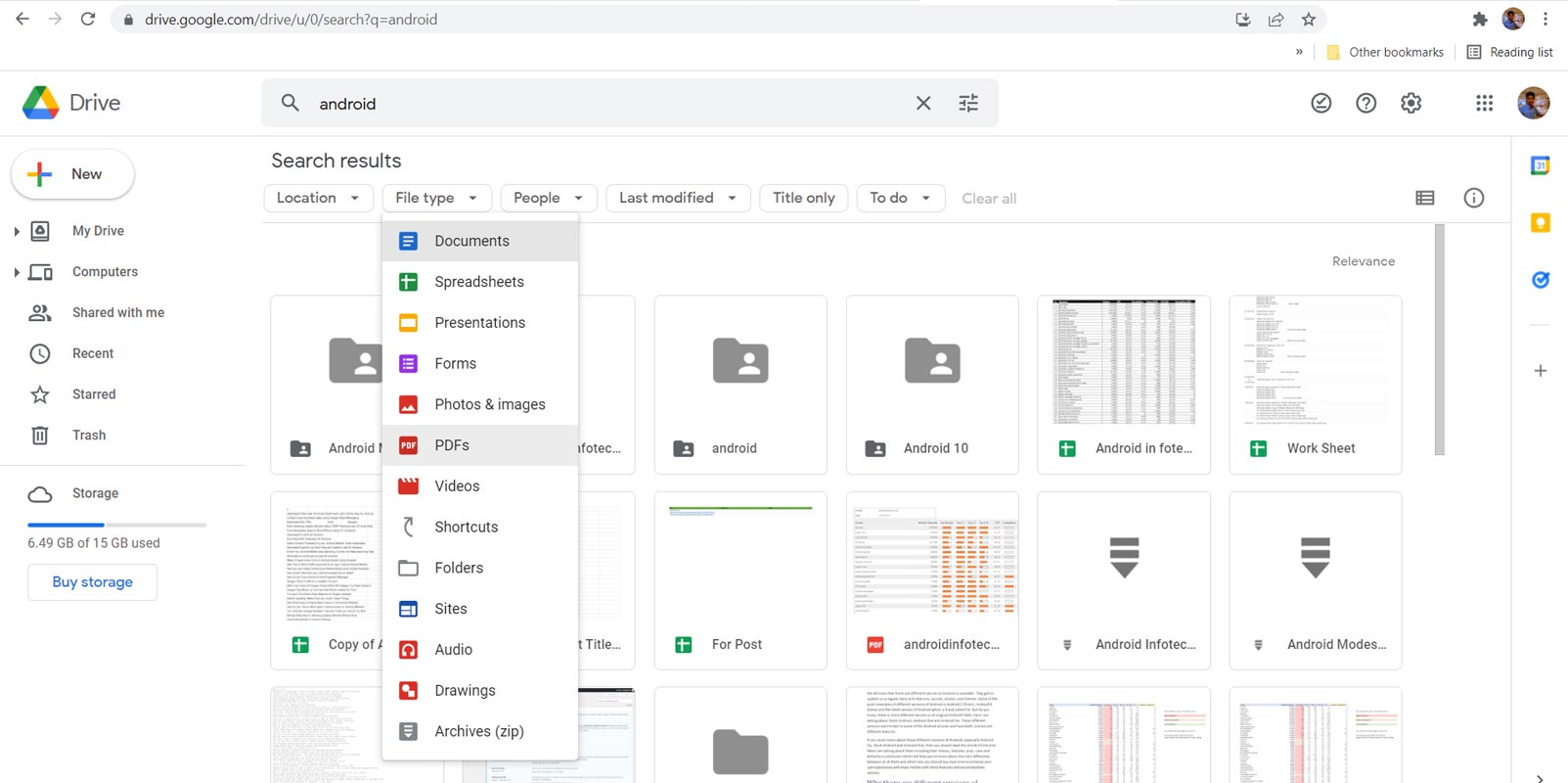
- Location: Wherever in Drive My Drive and shared with me Starred or tampered with.
- File type: Documents, Spreadsheets, Presentations, Forms, Photos & images, PDFs, Videos, Shortcuts, Folders, Sites, Audio.
- People: Email ID, Shared People Search.
- Modified: today, this calendar year Custom date range.
- Tasks: Approvals and Follow-ups (Any suggestions, Suggestions, or Action items).
How to use Advanced Filters?
You can search for chips by typing in a search term into the search bar of Drive the way you usually would. Below your search bar, you’ll find six different dropdown menus to choose from for search chips, including Location people, File Type Last Modified, Title Only, and To-Do. By selecting these options, you can make your search results more specific (for example, you can click Location, and you’ll be able to search for results by any location within Drive My Drive shared by me, Starred, and Trashed.
Availability
The new features are being made available to all users, including personal Gmail accounts and Workspace accounts. It will be accessible to all accounts in approximately 15 days. However, it appears to be limited only to the Google Drive web app at present The Google Drive apps for Android and iOS are still able to use the same search features.
Wrap Up
Even though Google has a widespread user base on all its platforms, It is necessary to keep the platform engaging with new features. The features can be big or small. But the improvement user needs satisfactions are essential. Advanced filters like Gmail are a significant relief for all of us. We can filter most of the search and grab the files we want quickly without going through the full search results. Did you get the Advanced Filters in your Google Drive? How much does the new feature reduce your work? Share your experience below.

Selva Ganesh is the Chief Editor of this Blog. He is a Computer Science Engineer, An experienced Android Developer, Professional Blogger with 8+ years in the field. He completed courses about Google News Initiative. He runs Android Infotech which offers Problem Solving Articles around the globe.



Leave a Reply