When a Game company has a huge Database of their creation, They always begin to launch their subscription plans. Under those plans, You can access all of their games for reduced cost or free basic edition. The same goes for Ubisoft+ also. They have their separate subscription plan, Where you can access huge their games for a reduced cost. When you have a Stadia subscription and already purchased few games via Ubisoft+, You have to purchase the games again in Stadia due to unavailability of access. But this process is now over. Hereafter you can access Ubisoft+ Games in Google Stadia without any additional cost or subscription plans.

The Ubisoft+ plan alone has 100+ games, including some classic games worth of $3000 and above. So, By subscribing for $14.99/Month, You can get access to all those games. It is already available in the Amazon Luna Gaming service. Now Google also included Ubisoft+ in Google Stadia. So, Hereafter, with your Stadia purchased games; You can also access Ubisoft games.
Available Ubisoft+ Games in Stadia
Currently, You can’t access 100+ games where you can do in the PC version. There are limited numbers of games available for access in Cloud Gaming platforms. But, You can access most of the popular games. We listed currently available games below.
- Assassin’s Creed Odyssey — Stadia Exclusive Ultimate Edition
- Assassin’s Creed Valhalla Ultimate Edition
- Family Feud
- Far Cry New Dawn Deluxe Edition
- Far Cry 5 Ultimate Edition
- Ghost Recon Wildlands Ultimate Stadia Edition
- Immortals: Fenyx Rising Gold Edition
- Monopoly
- The Crew 2 — Gold Edition
- The Division 2: Warlords of New York Ultimate Edition
- Tom Clancy’s Ghost Recon Breakpoint — Ultimate Edition
- Trials Rising — Digital Gold Edition
- Watch Dogs 2: Ultimate Edition
- UNO Ultimate Edition
- Watch Dogs Complete Edition
- Watch Dogs: Legion
No additional Cost for accessing Ubisoft+ games in Stadia
You don’t need an additional cost subscription or package needed to access Ubisoft+ games in Stadia. All you need is the Stadia Free/Pro account and a Ubisoft+ package account. It will work on both the Stadia Free and Pro accounts. But When you want to utilize the Pro features like 4K, You have to purchase Stadia Pro. So, In Total, If you have only a Ubisoft+ subscription, You have to pay $14.99/Month to Ubisoft. When you have both Stadia Pro and Ubisoft+, Your monthly subscription will be $24.98/Month ($14.99/Month+$9.99/Month- Stadia Subscription). You have to pay the amount separately to respective platforms.
What about saved Stadia Games?
When you have the same game in both Stadia and Ubisoft+ but with different edition changes like Premium or Gold, it may affect the game data, including current progress. So, You should be aware of which version You have to prefer.
How to setup Ubisoft+ in Google Stadia?
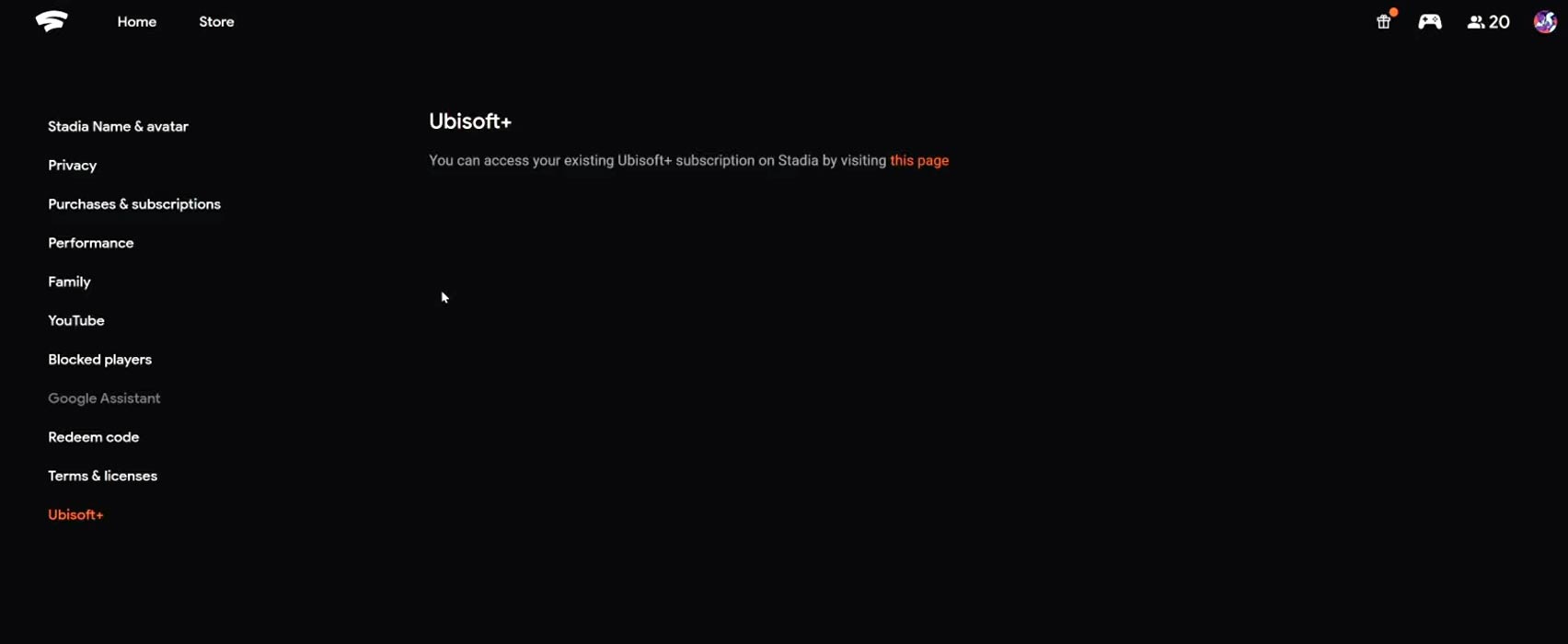
- On Stadia.com, sign in to your Stadia Account.
- Tap Stadia Avatar
- Tap Settings and select Ubisoft+.
- Now link your Ubisoft+ account with Stadia. If you don’t have one, you can create one by following the on-screen instructions.
- After successful authentication, You can access your Ubisoft+ games in the library. As we mentioned earlier currently, You can access the limited games library only.
- When you can’t access Ubisoft+ games in Stadia, You have to allow Stadia beta access in your Ubisoft account.
Limitations
As we mentioned earlier, as early access, You can only play 15 games. Ubisoft may add additional games later. You can’t share your Ubisoft+ games with your Stadia Family Members. Only linked users can play those games.
Wrap Up
Giving permissions to access the third-party game library is a great gesture from Ubisoft+. Yes, There will be tie-ups, and behind the screen, contracts will be there. But, Stadia is making great moves to make more users stay on the platform. Compare with the early stages, Stadia’s progress is great. Even recent Cyberpunk 2077 working better in Google Stadia compare with some last-gen consoles. If you have a Ubisoft+ subscription, You should link your account and utilize this new feature. Instead of buying two versions on different platforms, You can stick with one platform. The selected games are also Stadia optimized. So, You may not face any issues with the gameplay. Share your thoughts about the gameplay after you tried Ubisoft+ with Stadia.

Selva Ganesh is the Chief Editor of this Blog. He is a Computer Science Engineer, An experienced Android Developer, Professional Blogger with 8+ years in the field. He completed courses about Google News Initiative. He runs Android Infotech which offers Problem Solving Articles around the globe.



Leave a Reply