You may already know about 60 GB OS Occupy on the Samsung Galaxy S23 Ultra from popular News Sites. But that is not accurately correct. The claim that 60GB of storage is occupied by the operating system (OS) on the Samsung Galaxy S23 Ultra is inaccurate. In reality, storage occupied by the OS includes more than just the operating system itself. It also considers other factors such as bytes calculation and pre-installed software or “bloatware.” Pre-installed apps, also known as “bloatware,” can contribute to the occupied storage space. For example, on a 256 GB storage device, it is common for the available storage to be slightly less, around 234 GB.
60 GB OS Occupy on the Samsung Galaxy S23 Ultra
A recent report claimed that the Android operating system on the Galaxy S23 Ultra uses 60GB of storage space, which is more than double the 25GB used by Windows 11. However, this information is incorrect and stems from a misunderstanding in Samsung’s system settings. The actual size of the Android OS is closer to 20GB, much smaller than the reported figure.
Let’s Dive into Storage Calculation
The reason for this confusion is the difference in how storage is represented in binary and decimal units. In binary, 1GB equals 1,073,741,824 bytes, approximately 238.4GB in decimal units for a 256 GB storage Unit. This 7% discrepancy is wrongly counted towards the system file size in Samsung’s storage report, leading to a larger reported size for the Android system.
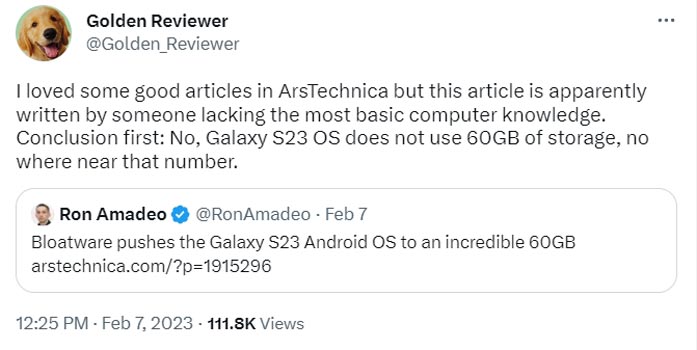
As @Golden_Reviewer highlights, the difference in storage space is the reason for a typical 7% loss. This means that:
- A 128 GB storage device has approximately 119 GB of usable storage
- A 256 GB storage device has about 238 GB of available storage.
- A 512 GB storage device has roughly 494 GB of public storage.
- A 1TB storage device has approximately 930 GB of available storage.
What is the Actual Storage of Samsung Galaxy S23 OS and System Apps?
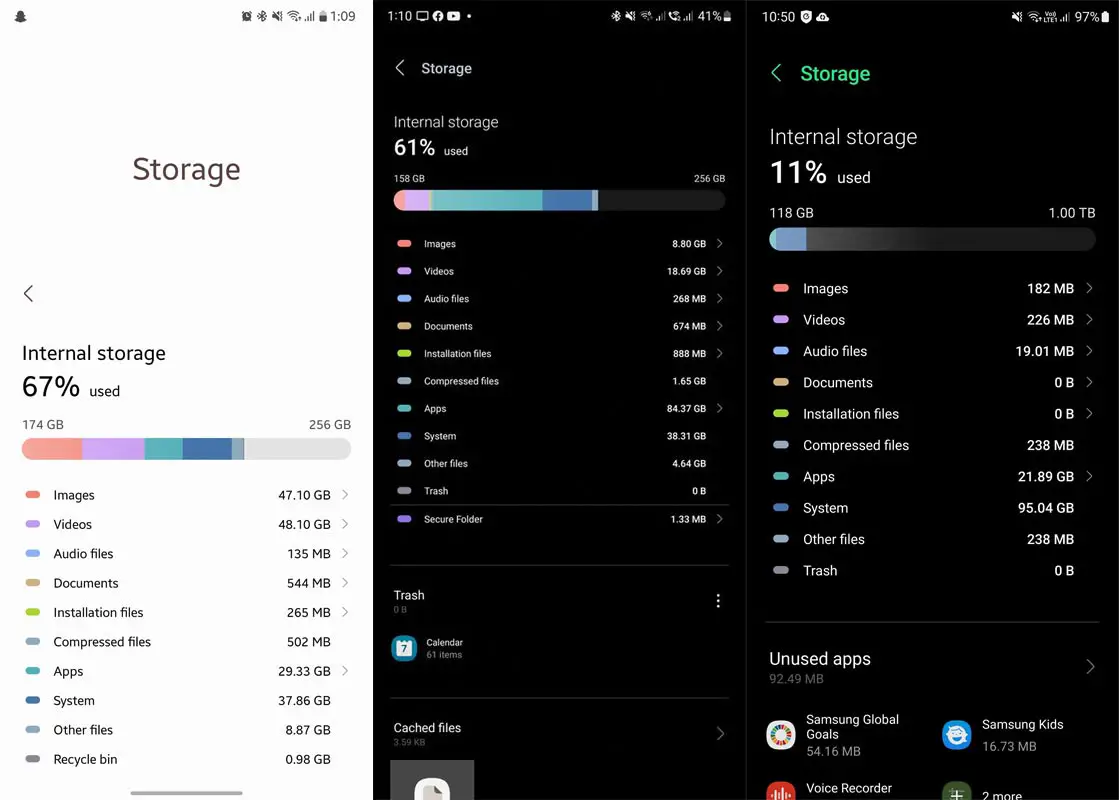
The amount of storage space used by the Android system on the Galaxy S23 series is about 20 GB, not 60 GB, as previously reported. This is still a lot of storage, but not as much as reported in the system settings. The additional storage is mainly due to pre-installed apps, including core Google system apps replicated by Samsung. However, it is possible to uninstall most third-party pre-installed apps.
Factors that can affect System Storage
Several factors can influence the size of the Android operating system on the Galaxy S23 Ultra, including:
- Pre-installed apps and bloatware.
- Available storage space.
- Updates to the Android operating system.
Pre-installed apps and bloatware can take up a significant amount of storage space on your device. It is essential to understand how these apps and services can affect the overall size of the Android operating system. Additionally, available storage space and updates to the Android operating system can also impact the size of the Android OS on the Galaxy S23 Ultra.
FAQs
Is it true that the Android operating system on the Galaxy S23 Ultra takes up 60GB of storage space?
No, this is not true. The actual size of the Android system is about 20GB, not 60 GB.
What confuses the reported size of the Android system on the Galaxy S23 Ultra?
The confusion is due to a difference in the representation of storage units and the inclusion of storage losses in the system file size, which is wrongly counted towards the system size in Samsung’s storage report.
How much storage space does the Android system use on the Galaxy S23 series?
The Android system uses about 20GB of storage space on the Galaxy S23 series.
Why is there a difference in the reported size of the Android system compared to its actual size?
The difference is due to the inclusion of storage losses in the system file size, which is wrongly counted towards the system size in Samsung’s storage report.
Can pre-installed apps on the Galaxy S23 Ultra be uninstalled?
Yes, it is possible to uninstall most third-party pre-installed apps.
Does the Android system size vary with the amount of storage on the Galaxy S23 Ultra?
The Android system size should be roughly the same regardless of the amount of storage on the Galaxy S23 Ultra. However, the system settings report might give a false impression of larger system size on models with more storage.
Explain the distinction between binary and decimal representation of storage space?
The binary representation of storage space shows the number of bytes as powers of 2. In contrast, decimal representation indicates the number of bytes as multiples of 10, leading to a 7% “loss” in storage space.
Wrap Up
Android operating system on the Samsung Galaxy S23 Ultra takes up less storage space than reported in the system settings. A variation in the representation of storage units and the inclusion of storage losses in the calculated system file size causes the discrepancy. The actual size of the OS system is about 20GB, not 60 GB, in your S23 Ultra. So, the System OS has some must-need apps and its data too. We can’t use our mobile only with OS.

Selva Ganesh is the Chief Editor of this Blog. He is a Computer Science Engineer, An experienced Android Developer, Professional Blogger with 8+ years in the field. He completed courses about Google News Initiative. He runs Android Infotech which offers Problem Solving Articles around the globe.



Leave a Reply