The Moto G Stylus 5G 2022 is a stylish and powerful smartphone with various features, including 5G connectivity. With 5G capabilities, you’ll experience faster download and upload speeds, lower latency, and improved overall performance when using the internet on your phone. Root access allows you to modify the operating system of your Motorola Moto G Stylus 5G 2022 running Android 12. Rooting can give you the ability to remove bloatware, install custom ROMs, and generally customize your device in ways that are not possible with a non-rooted device. However, rooting also has risks, as it can void your warranty and compromise your device’s security and stability. It’s also a good idea to back up your device before rooting in case anything goes wrong. If you’re interested in rooting your Motorola Moto G Stylus 5G 2022 running Android 12, research and proceed with caution.

After rooting, you will lose official updates and update your mobile manually. So, Before proceeding with the process, you should know why you need to do it. If you are a regular user, you can try some alternatives for your purpose that don’t require rooting your mobile. When you are a regular root apps user and developer, you can follow the below guide to achieve root on your mobile.
Should you need Root Motorola Moto G Stylus 5G 2022 Android 12 (milanf)?
We thank XDA Developer- topjohnwu and gost_Nava (Who successfully tested this method). Without their hard work, We can’t make this method. Coming to the root, you should have a proper reason and know what you are doing. Yes, with a minimum of 4 GB RAM and a Unisoc T606 processor, You can use this mobile for basic tasks without root for 2-3 Years if you use it correctly. Software is better compared with other manufacturers, Custom skin OS. Don’t root because everybody says it can become the fastest car in the world when you root your mobile. No. Rooting is to extract some performance from the device. But you already have Powerful specs and software. So, If you are addicted to some root apps, you can root. But if you want to test it, I won’t recommend it.
How to Root Motorola Moto G Stylus 5G 2022 Android 12 version (International Variants)?
Motorola Moto G Stylus 5G 2022 International Variants has a flexible bootloader other than some carrier-locked devices, so we can easily root different smartphone variants. The device can also install TWRP recovery or any custom recovery file/app.
For most of the methods, We follow Magisk to root our device. However, the tool required for rooting this device is the Magisk App. TWRP recovery is a custom file we must install on your devices because you can embed them successfully. This article explained the easiest method to follow and install Magisk on Motorola Moto G Stylus 5G 2022.
You can install TWRP Recovery once your Motorola Moto G Stylus 5G 2022 is available to gain Custom Recovery access. Before sharing the tutorial, you may want to know that, without the TWRP recovery present on your device, you can not install any custom ROM or firmware. Does it seem complicated? Relax; we will explain everything briefly in bullets.
Things to check out for;
-
Make sure your device’s battery is above 50%.
-
You should back up your current files and data and the entire data loss process (save them on external storage).
Pre-Requirement Steps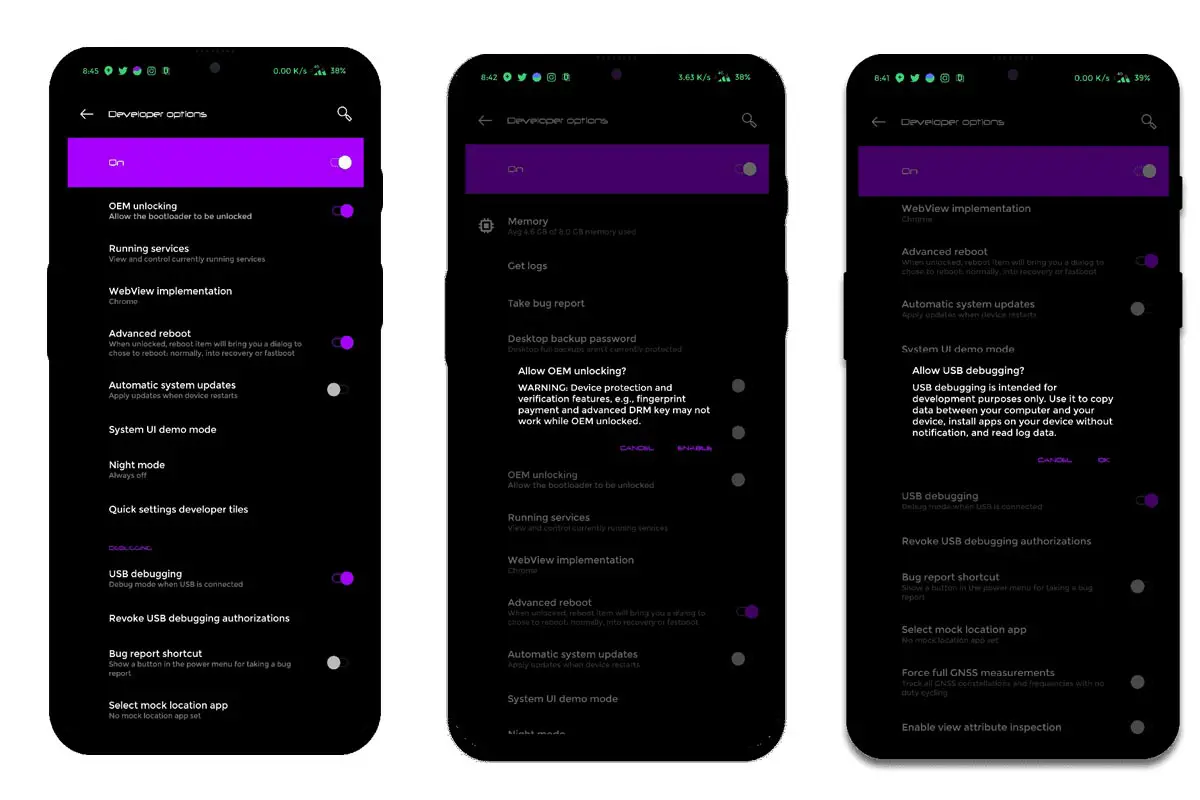
-
Enable USB Debugging Mode and OEM Unlock on your mobile. To do this, go to settings >>> about >>> Tap on the “Build Number” 7-10 times consistently to enable “Developer Options,” then go to the “Developer Options” and enable USB Debugging Mode, OEM Unlock. There is no complicated process in Motorola Moto G Stylus 5G 2022.
-
Download and install the Moto USB driver to your computer system.
-
Also, download the ADB drivers. Install it on your PC.
Unlock the Motorola Moto G Stylus 5G 2022 bootloader using ADB and Fastboot
- Switch off your device. Then, enter Fastboot mode. To do this- Press and hold down the Volume Down + Power buttons simultaneously for some time.

-
Press the Volume Up button to continue when you see the warning message.
-
Connect the Motorola Moto G Stylus 5G 2022 mobile to the computer via a USB cable.
-
Launch the fastboot on your computer. Open a Command prompt on your PC and type the below command.
- fastboot devices
- It should display the connected devices. If you didn’t get the device, restart the command prompt and Disconnect and Connect your Motorola Moto G Stylus 5G 2022; if you are detected, type the below commands.
- fastboot oem get_unlock_data
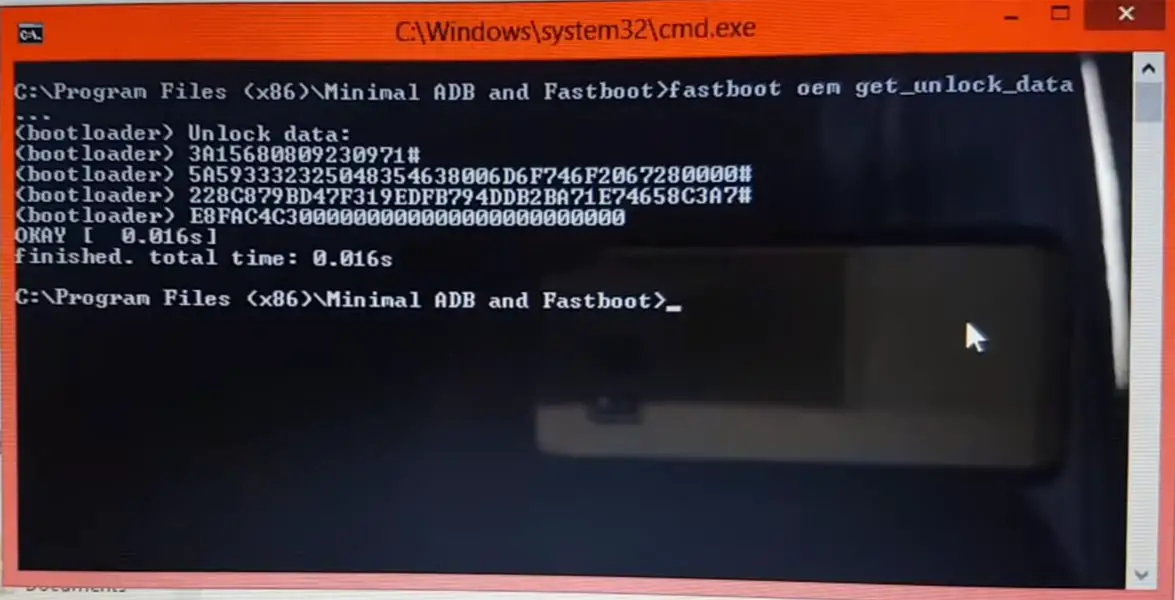
- Hit enter, and you will get some unlock data. Copy those codes, remove < bootloader> Prefix from those lines, and copy them into one line.
- If the above command doesn’t work, type the below command and enter.
- fastboot flashing unlock
- Go to Official Moto Unlock Page. Log in with your moto account, and in the Box, paste those codes and Check the unlock Bootloader Status. If you get it, you can open it and request unlock Key from Moto.
-
After the process, you will get 20 Digits to unlock the key in your email. Now type the following command to unlock the bootloader on your device.
- fastboot oem unlock UNIQUE CODE
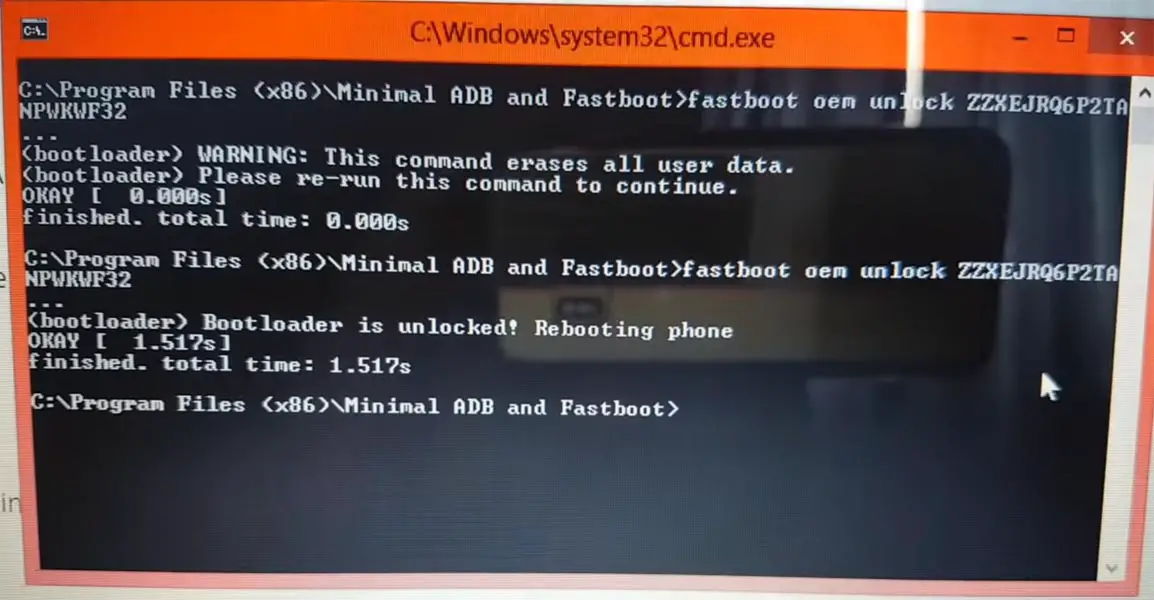
-
You should type this code two times and Hit enter to unlock your device successfully. After the successful unlock, your device will automatically reboot to the standard OS.
- Check again to enable “Developer Options,” then go to the “Developer Options” and enable USB Debugging Mode, OEM Unlock. Sometimes they disabled themselves after the boot.
Preparing Patched Boot Image file
- Download Motorola Moto G Stylus 5G 2022 Firmware and save it on your PC. Your Current OS version and Downloaded Version should be the Same.
- You can use Phone Info to know your firmware version.
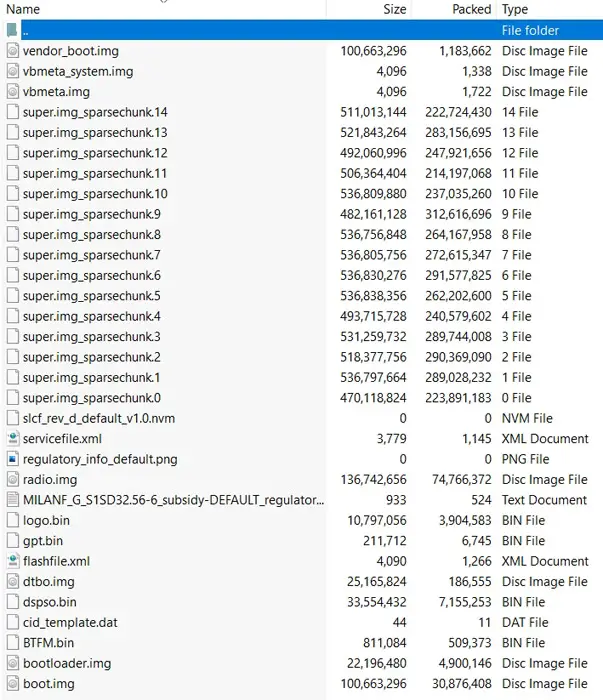
- Download 7Zip-ZS Install on your PC. Extract the files in the downloaded firmware using 7Zip-ZS. You will get a lot of data. Copy boot.img file to your mobile.
- Download Magisk Manager (Download the Latest version) or Magisk canary and Install it on your mobile. Open Installed Magisk and Select Install in Magisk; ask For a zip file and Patch Recovery Image File. Select the boot image file.
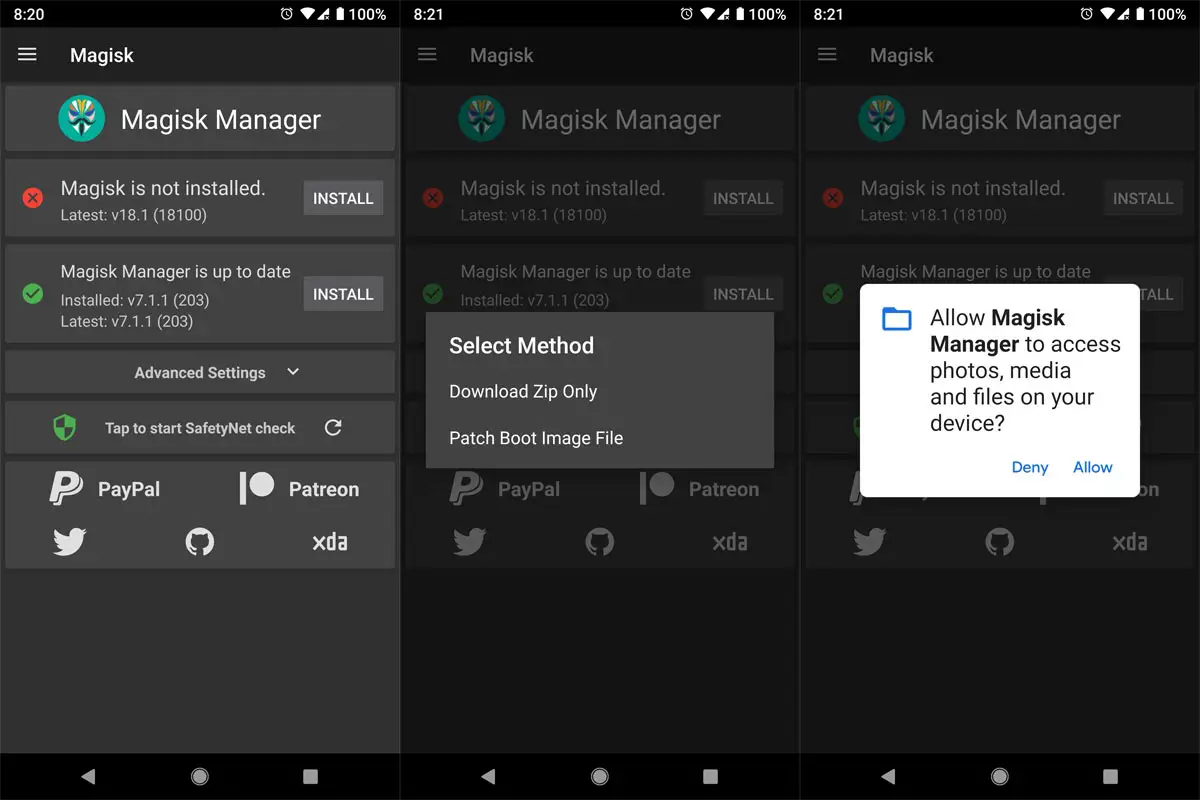
-
Navigate to your copied boot image File and patch the file in .img format.
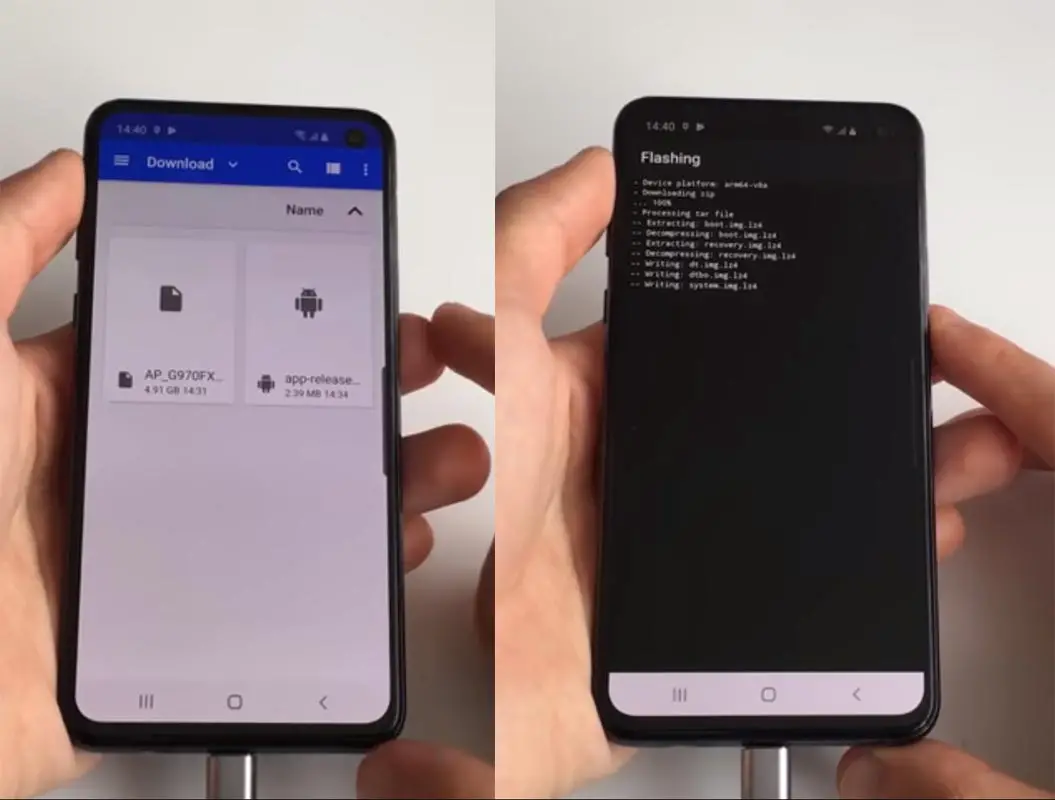
- Wait for the process to complete; you will get a magisk patched .img file. The .img file will be in the same folder where you have the boot. img.
- Copy the magisk_patched.img file to your PC. Rename the file to boot.img again.
Flash Patched Boot Image in Motorola Moto G Stylus 5G 2022 using ADB and Fastboot

- Switch off your device. Then, enter into fastboot mode. To do this- Press and hold down the Volume Down + Power buttons simultaneously for some time.
-
Press the Volume Up button to continue when you see the warning message.
-
Connect the Motorola Moto G Stylus 5G 2022 mobile to the computer via a USB cable.
-
Launch the fastboot on your computer. Open a Command prompt on your PC and type the below command.
- fastboot devices
- It should display the connected devices. If you didn’t get the device, restart the command prompt and Disconnect and Connect your Motorola Moto G Stylus 5G 2022. If you are detected, type the below command and hit Enter.
- fastboot flash boot_a patched_boot.img
fastboot flash boot_b patched_boot.img
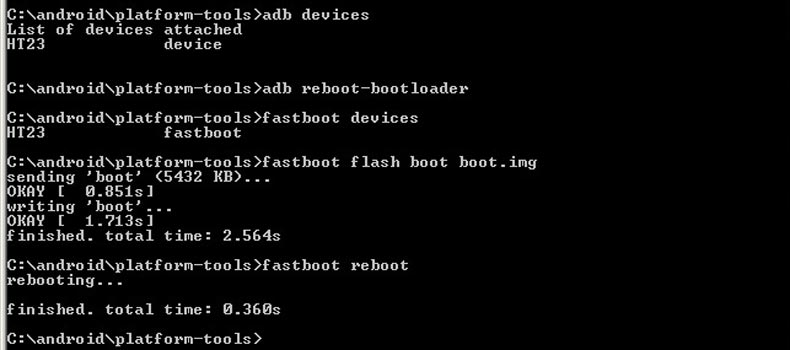
- After completing the process, Press the Volume Down+ Power button to exit Fastboot mode. Immediately Press Volume Up + Power buttons when the screen goes off to boot into Recovery mode.
- After entering Stock recovery mode, Go to Wipe Data/Factory Reset and Select Yes to wipe data. It will erase the saved data on your device. Don’t Boot into OS; read below Boot stages before booting.
Boot into Rooted OS
- Press and Hold Volume Up + Power buttons, and release all the keys once the Bootloader warning appears. You have to set up your device like a new device. You can select the root status using the Root Checker.
- Stock Recovery Boot – Press and Hold Volume Up + Power buttons and release keys while you hold the Volume Up key.
- You will see Magisk Manager in your App drawer. You can install Magisk Manager on your mobile if you can’t find the app.
What More?
You don’t need to root for your Motorola Moto G Stylus 5G 2022 Android 12 version. If you thought you could Improve Performance By Root, Qualcomm SM6375 Snapdragon 695 5G processor, and 6/8 GB RAM. If you don’t know how much RAM you need, You will never use this much RAM. It would help if you did not Boot into Normal OS Booting by pressing the power button after firmware flash, and it will boot you to a Non-Rooted environment. So, you should pay attention to the first recovery boot step.
You can optimize your battery without rooting if you root your device because of the battery drain issues. Beyond this, if your purpose is to Disable Bloatware apps, you can do that without using them. This method uses the Magisk patch way, and thus you can’t install Custom ROMs. If you have any suggestions or doubts, comment below.

Selva Ganesh is the Chief Editor of this Blog. He is a Computer Science Engineer, An experienced Android Developer, Professional Blogger with 8+ years in the field. He completed courses about Google News Initiative. He runs Android Infotech which offers Problem Solving Articles around the globe.



Leave a Reply