Even though Google is a tech company and, like others, its main motto is good profit, they also have some social responsibility. Most leading companies try their best to provide better solutions to fix the daily issues of human life. When it comes to Education related solutions, Google always tops all other companies. While other companies purely see Education as a profit market, Google tries to give both Free and Paid versions. Google Classroom is a complete platform for Schools and Colleges. Here we will explain what Google Classroom is and What features you can use from it.

Online classes are essential.
Many schools had to consider alternative methods of educating children in the current environment. Some districts switched to Google Classroom, while others used Learning Management Systems (LMS). It offers schools and parents a way to continue Education as a group, both online and offline.
What is Google Classroom?
Google Classroom makes it easy for teachers to assign and receive homework online.
Google Classroom’s best feature is its free availability. It gives you a central place to access many of Google’s tools. Google Sheets and Calendar, Gmail, Earth, and Hangouts are just a few available applications.
Google Classroom in the Real World
Chicago Public Schools is the third-largest US school district with 381,000 students. It is leading to a fundamental shift in American Education. This is called the “Googlification” of the classroom.
The classroom has outwitted Microsoft and Apple with its powerful combination of Chromebooks, low-cost laptops, and free classroom apps. Google has revolutionized the way companies place products in schools within five years. It has asked teachers and administrators to help promote Google’s products in other schools. It reached out directly to educators to help them test their products, bypassing the senior district officials.
Google Chromebooks, Google’s Google-powered laptops, have become a significant force in America’s schools. They account for over half of all mobile devices shipped to schools today. The company today announced that over half of the country’s primary and secondary school students use Google education apps such as Gmail and Docs.
Supporting Devices & Platforms
Students can access most applications through the web browser regardless of whether they use an Android, iOS, Windows, or Mac device. This allows them to continue their school work even if they are using older devices.
Google Classroom and SAMR Model
Google Classroom integrates Google Apps for Education. It will tie in Google Docs, Google Slides, and other Grading tools (exclusively for Google classroom). These are just a few examples of how multiple Google Apps can be used within the SAMR model.
Substitution
- Instead of using pencil and paper, use Google Docs to create a report.
- Google sheets to show the concept of shared workspace.
- Google Calendar is an excellent tool for storing important “chronological” data, such as due dates and events that are not in the classroom.
Augmentation
- Keep track of when students submit work.
- Highlight student exemplars. An announcement in Google Classroom may attach student exemplars from Google Drive‘s assignment folder.
Modification
- Google Forms allows you to create your self-grading assessment. Students could use the results to help them develop new learning goals.
- You can create classroom groups based on readiness, interest, reading ability, or other factors that will help you teach and learn.
- Google Docs allows you to share documents and collaborate on writing projects.
- Google Draw allows you to draw together.
Redefinition
Invite a Googler to your class for a video chat on science and technology. Invite a grandparent from another state to read to your class during story time.
How to use Google Classroom?
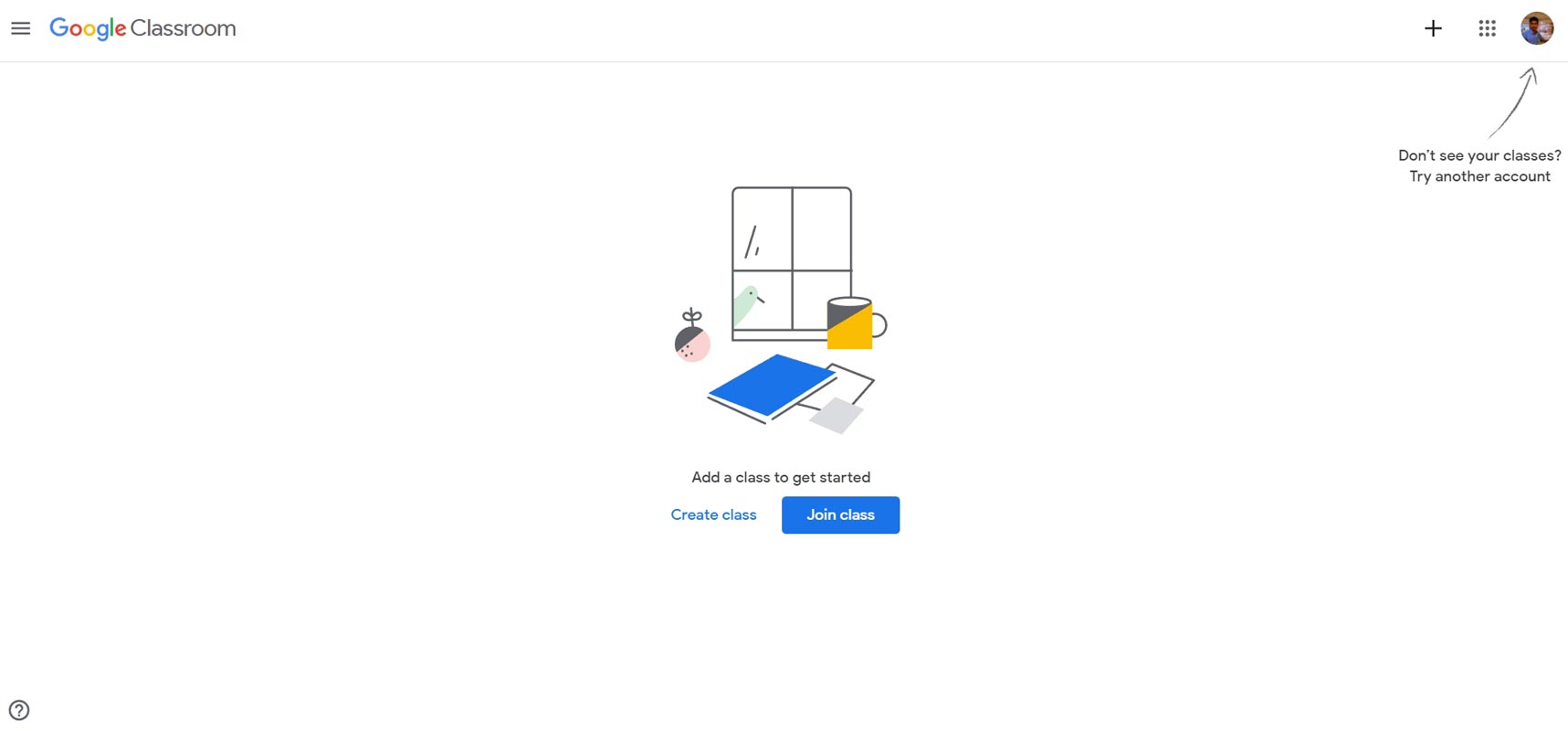
Google Classroom is a large platform. We will only cover the basics to make it a Start platform. These are the four most important steps.
- Get the Classroom App.
- Register to Classroom.
- Make a class.
- Invite students to join your class.
For $4/mo, schools can subscribe to the Teaching and Learning Upgrade if they want to host group meetings similar to colleges. This license allows you to host 250 students and live stream for up to 10,000 viewers via Google Meet. You can also hold polls.
Assign Works
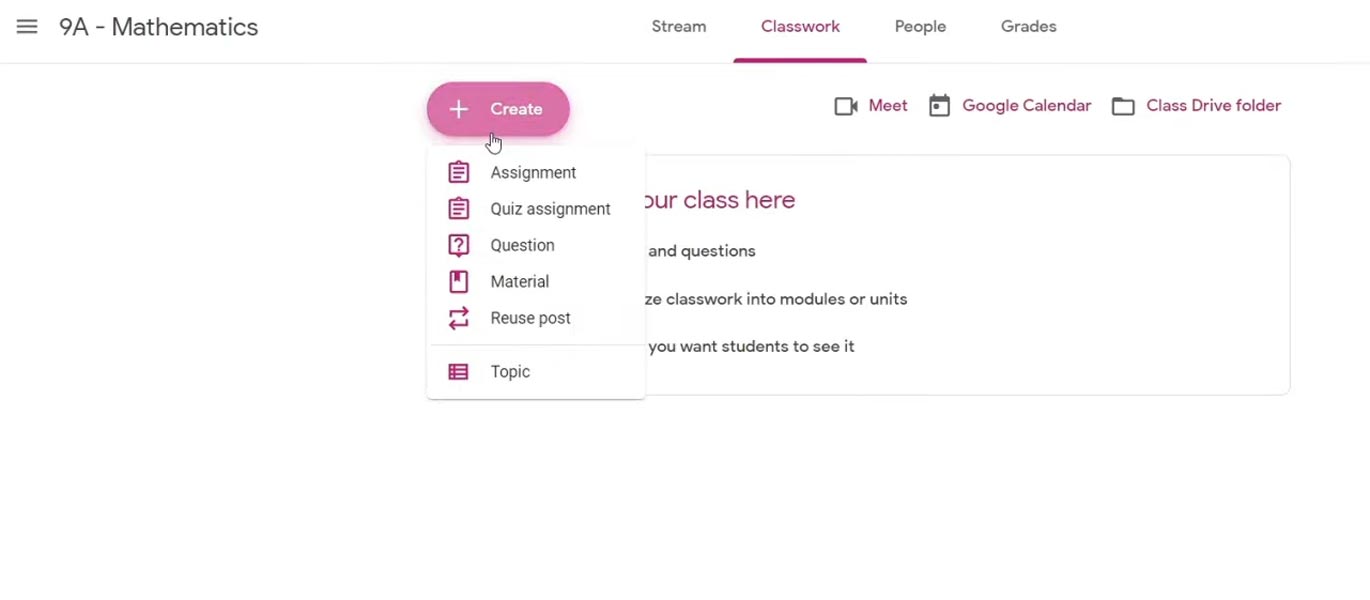
Google Classroom allows you to assign the information and space needed to complete the project. Teachers use assignments to assess how students use the information. This is what Google Classroom does.
Students get emails whenever new documents or assignments are loaded into their classrooms. Students learn more quickly if the teacher packs selections earlier. Finally, the grades are automatically logged into a database administrator who can export them as needed.
Stream and Announcements
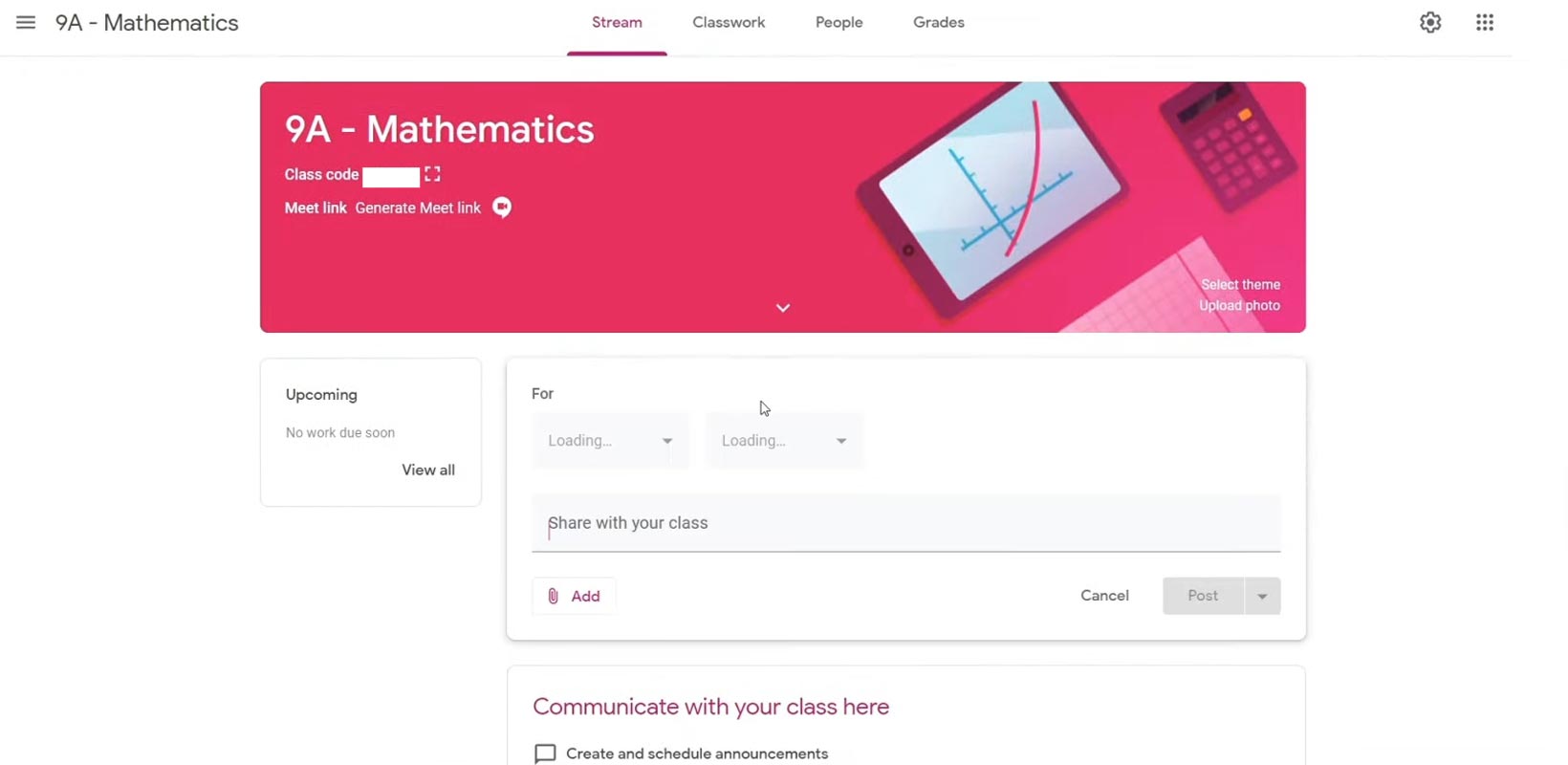
Google Classroom makes it easier to make announcements to administrators and teachers. Students can see the reports on their home screen when they log in to their classroom. Additionally, teachers can send email announcements to individual students or entire classes.
YouTube and Photos can be easily attached to emails thanks to their connection to all Google applications. An announcement board can be transformed from a bulletin board into a place for students to have conversations.
Online tests
Teachers use the Locked Mode to prevent other tabs from being opened during Chromebook tests. The Locked Mode is not available on different devices. The Timifyme addon makes it possible. The timer app allows students to spend less time researching the question. Although it isn’t as effective as a classroom setting, it lets students check their information retention.
Providing Grades
These are the ways you can grade students’ performance.
- Weighted: The grade is based on the weight of the rate multiplied by the average score for each category.
- Total points: Equivalent to passing a test. Divide the total points by the maximum points.
- No Grades: Teachers choose not to give grades to assignments. This is ideal for projects that are meant to verify milestones.
Wrap Up
Did you try out Google Classroom? Compared with other currently available platforms, Google Classroom is a bundle of all other available platforms from Google. Instead of going to different platforms every time, Google Classroom is a bundle of everything that works perfectly regarding the education platform. The free versions are enough to handle a Small group of People. But spending a few additional amounts is always worth it when you want to take larger groups. Share your thoughts below.

Selva Ganesh is the Chief Editor of this Blog. He is a Computer Science Engineer, An experienced Android Developer, Professional Blogger with 8+ years in the field. He completed courses about Google News Initiative. He runs Android Infotech which offers Problem Solving Articles around the globe.



Leave a Reply