Most people don’t want their details to go Public, including their faces or other information. For Normal people like us, the particulars roaming around the internet are not reasonable. When your details are in a particular blog or Website, You can contact them individually and ask them to remove your details. But when your details are in the Search Engine that they fetched from the website, You may get a confusion who to contact and how to remove your details. Since Google is a leading Search Engine, they always deal with this kind of request. To make the process quick and straightforward, Now they roll out the “Results About You” feature where you can request to remove your details from Google Search Engine.
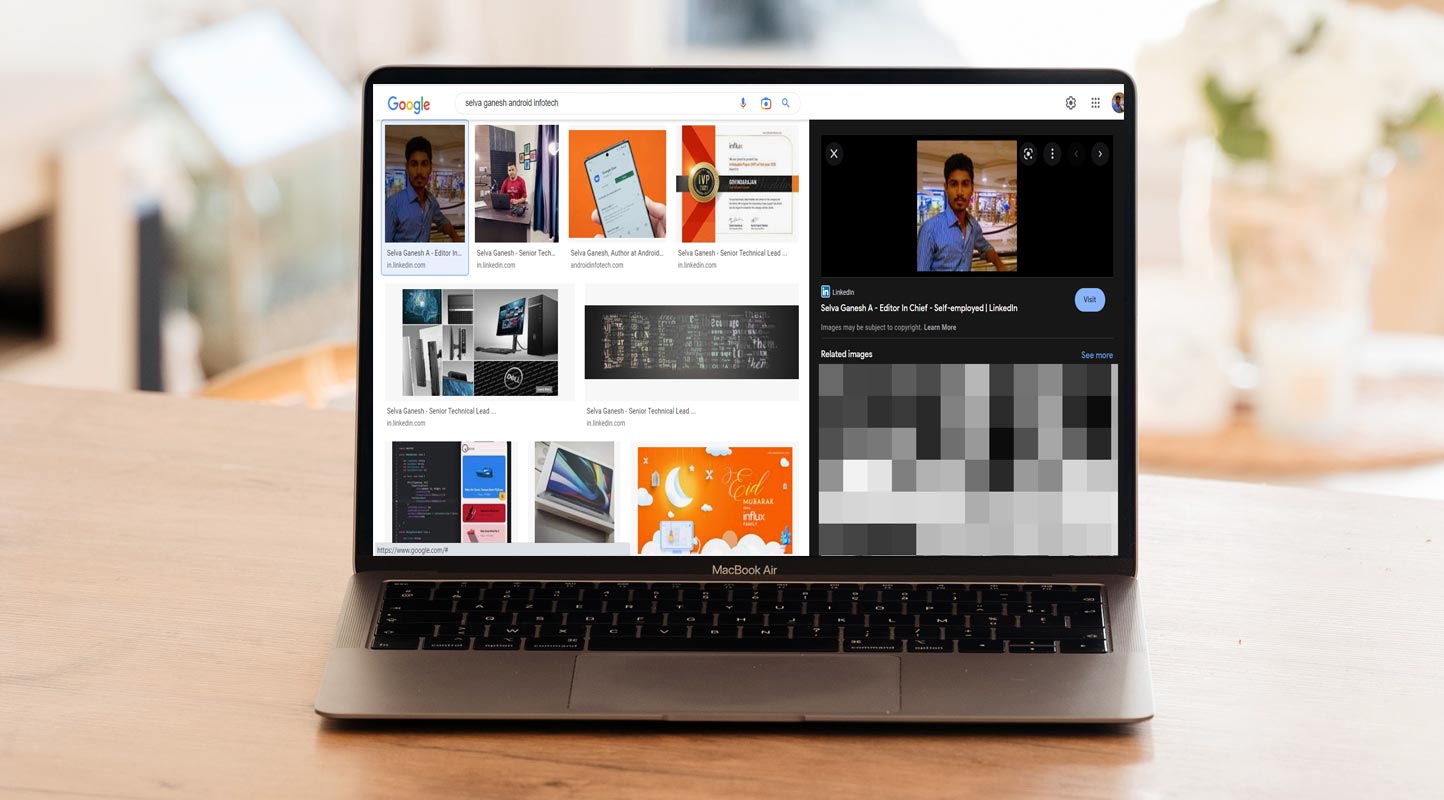
Remove your Details from Google Search
Google has announced a new tool to simplify the process of eliminating Search results that include your contact information and other personally identifiable information (PII). It’s currently in the process of going live.
Today, for some, open the Google application on Android and press your profile picture in the upper-right corner; you will see an updated “Results about you” menu item. Users are taken to a page explaining how to request Google to remove search results that include the phone number, home address, emails, or other personal information.
Google has always had a method to block search results that contained your address for a home email address, address, or phone number, in addition to many other potentially harmful or dangerous information. This wasn’t the easiest to use or use, however. If you came across an online search result that contained sensitive information, you’d need to visit an assistance page and complete a form that includes the URL you want to remove from search results.
Google has issued an official statement
“It’s important to note that when we receive removal requests, we will evaluate all content on the web page to ensure that we’re not limiting the availability of other broadly useful information, for instance, in news articles. And of course, removing contact information from Google Search doesn’t remove it from the web, which is why you may wish to contact the hosting site directly if you’re comfortable doing so.”
How do I Remove My Details from Google Search?
You can use two methods to remove your details from Google Search. You can use a regular Search result page report or the Recent Direct Google App method.
Search Results Page Method
If you come across something interesting you are looking for, click the three dots overflow menu located in the top-right corner of every result. The previous about results panel will open with a new “Remove result” option at the bottom of the screen.
Once you have completed the process, you will be able to monitor the progression of the removal process from the results on the results. Alongside an “All requests” feed, there are filters such as “In progress” and “Approved.” The page allows you to make the request again with the walkthrough, which includes a “Why would you like to remove this result?” step. The options include:
- Shows my contact details.
- Demonstrates my contact with the intent to hurt me.
- Displays other personal information.
- Illegal information.
- It’s old-fashioned.
Google App method- Results About You
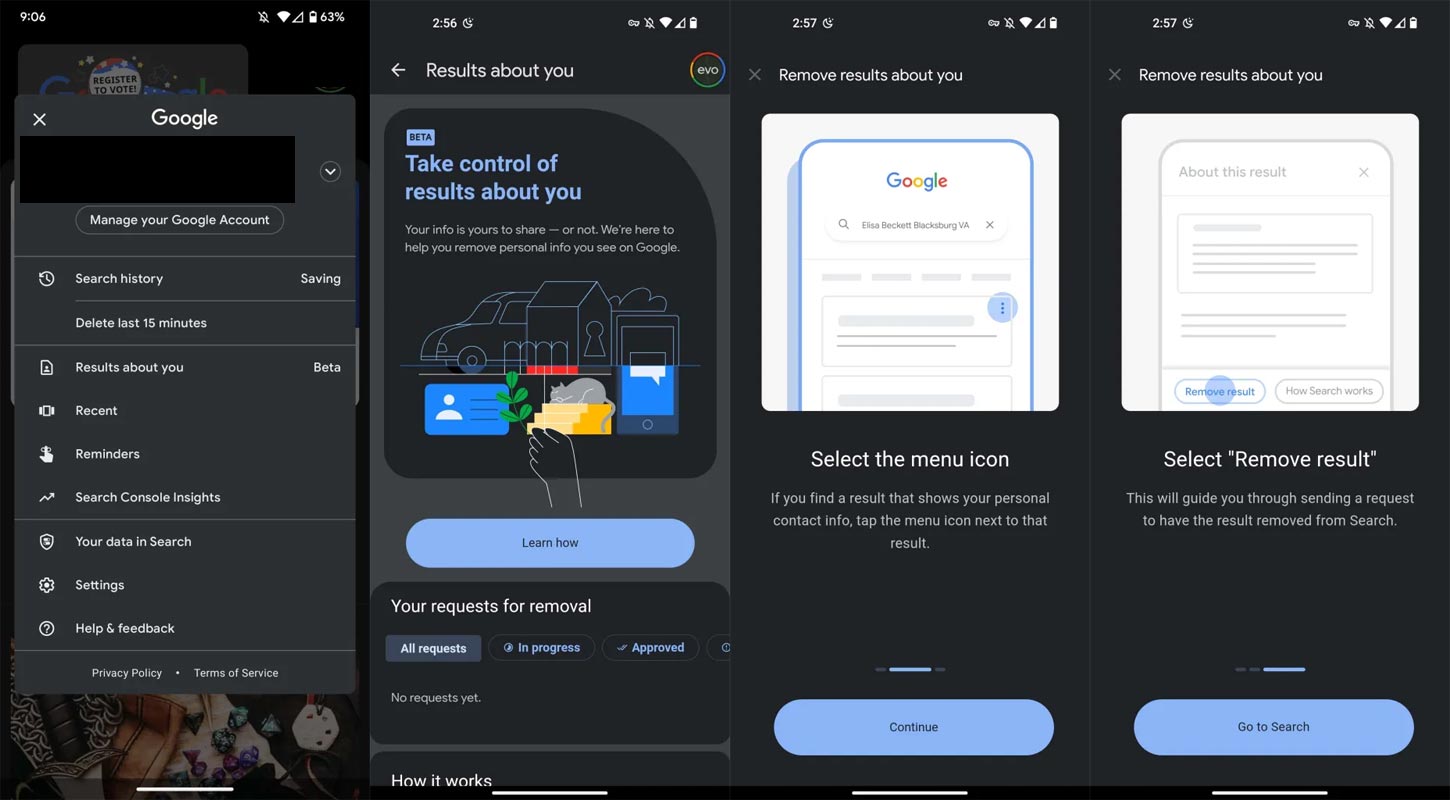
Another “Results about you” screen is accessible by clicking your profile picture within the Google application. It allows you to track the requests to remove information you’ve submitted and view their status. It’s also possible to initiate a new request using this screen to make different search result removal requests that include incorrect or insecure information. As Google mentions in its support documentation, this procedure only removes these websites from its search results. Anyone could still gain access to that information by going directly to the website that it’s on.
Wrap Up
Leading companies like Google should make this process smoother, unlike third-party websites. Still, your details are there when a website hosts your information. Google is a simple search engine, after all. They only have control over their boundaries. They can’t control other websites. Since Only Google can suggest your details when somebody searches for the terms, Removing them from Google itself can avoid most of the problems. Did you try the Results About You feature? Share your feedback below.

Selva Ganesh is the Chief Editor of this Blog. He is a Computer Science Engineer, An experienced Android Developer, Professional Blogger with 8+ years in the field. He completed courses about Google News Initiative. He runs Android Infotech which offers Problem Solving Articles around the globe.



Leave a Reply