Everybody knows all of the free apps are not free in reality. They get funds through Donations or Advertisements. People don’t hate Ads; They hate when you force them to watch what they don’t want. Ryan Reynolds Ads are famous for the content; people love watching them. Google is already showing Ads on the Promotions page, which are mainly relevant to what we want to buy and need. Also, it is not significantly disturbed since the Ads are showing in the promotions tab. Microsoft is already showing full banner Ads on the Outlook Email platforms. Now they want to show Email lookalike Ads are coming to Microsoft Outlook Apps. There is no broad confirmation about this type that Microsoft wants to get rid of Banner ads and move into Gmail-like Ads, or they will show all of it.
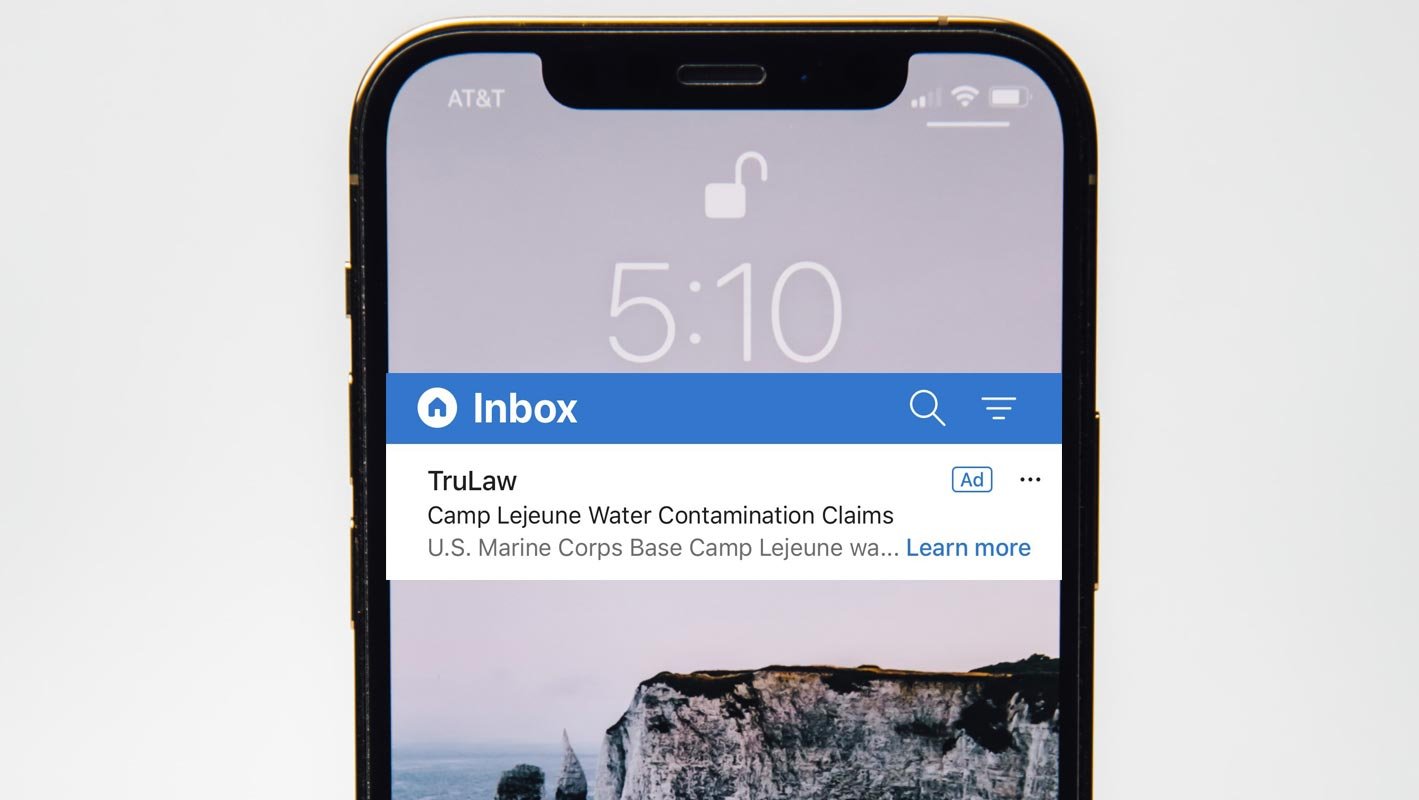
Email Ads in Microsoft Outlook Apps
Outlook Mobile App offers two ways to organize your inbox. You can either have one inbox that contains everything, or you can use a tabbed inbox. This allows you to separate important mail into two categories. Microsoft used only to enable ads to be placed in the “Other tab” for users who were not paying, but now it adds them to the single-inbox mode.
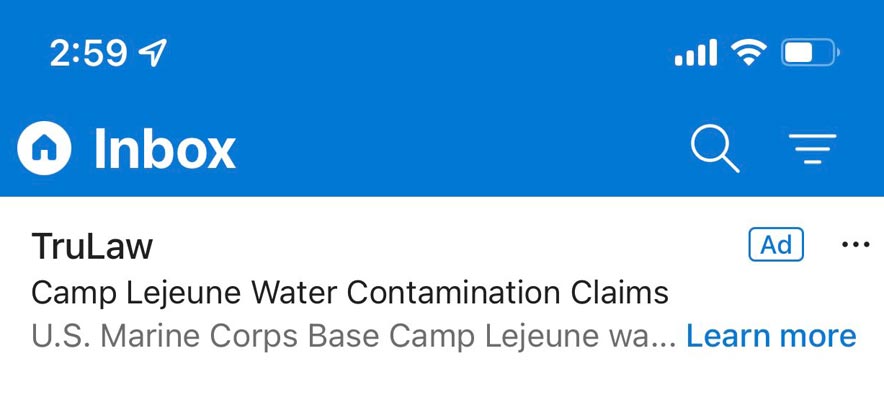
Microsoft confirmed the changes. The spokesperson Caitlin ROULST stated that Outlook users who are not paid could see advertisements in their inboxes. They can also disable the “Focused Inbox” feature only to see ads in the “Other” inbox.
Responses from users
Microsoft has been rolling out these new ads for several months. Outlook mobile app users are not thrilled with the experience and have posted one-star reviews on Apple’s App store. Outlook mobile users who are not paid customers find it harder to block ads. The only way to get rid of ads is to subscribe to Microsoft 365.
Ad Position
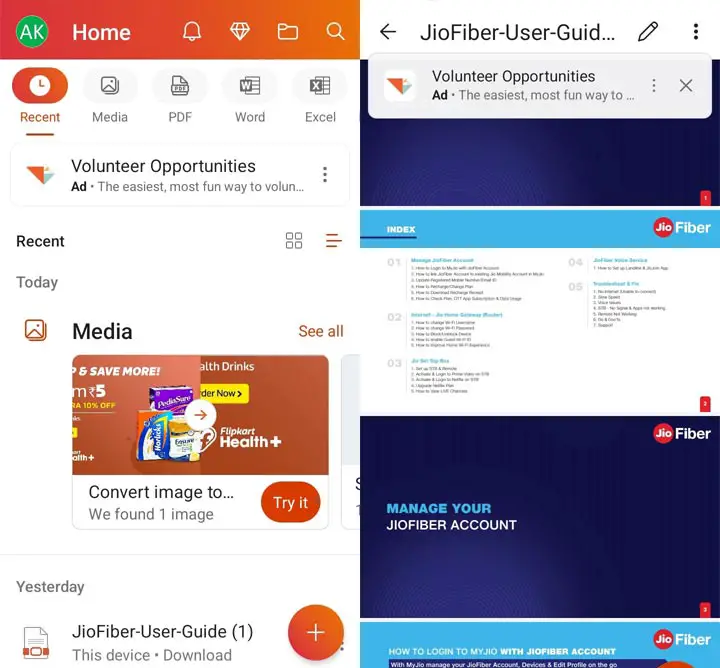
These ads appear at the top of an inbox and can look confusedly like an actual email. The email-like ads can be wiped away by swiping, but they will soon reappear, and you’ll see advertising content in an in-app browser. This is similar to how Microsoft and Google to display advertisements within the web versions of Outlook and Gmail.
How can I get rid of Microsoft Outlook Ads?
If you are a regular user of Outlook and don’t wish to see more ads in your inbox, we fear you will have to subscribe to Microsoft 365.
Microsoft 365 allows you to pay monthly or yearly for Office apps. Microsoft 365 subscriptions, formerly Office 365, are now available for personal and business use. One subscription ($10/month, $100/year) allows you to use Word, Excel, PowerPoint, Outlook, and One Note apps on your desktop, laptop, phone, tablet, or smartphone.
Wrap Up
You can use third-party Email clients to use without Ads. But most apps use full-screen Ads when entering or exiting the app. Currently, Gmail App can sync better com[are with other apps. But when you use Work related accounts and deal with Microsoft Teams solutions, You may not get the whole experience with other alternatives. What are your thoughts about Email Ads on Microsoft Outlook Apps? Share it below.

Selva Ganesh is the Chief Editor of this Blog. He is a Computer Science Engineer, An experienced Android Developer, Professional Blogger with 8+ years in the field. He completed courses about Google News Initiative. He runs Android Infotech which offers Problem Solving Articles around the globe.



Leave a Reply