Since most of the users have begun to use Google Password Manager, Google has started to pay more care to this platform. Also, people have begun to realize third-party apps can’t fill the passwords on all platforms. For example, Google Password Manager can fill in the details in the app forms. Some third-party apps can’t do that. Also, Google Password Manager can sync all your devices As per the Google account. Now, Google is working on using Bio-Metric Authentication on its Google Password Manager on the Desktop version. We can already secure our passwords on our mobile with fingerprint authentication. There is no confirmation about whether The Authentication needs an additional device or whether it can utilize our mobile sensor.
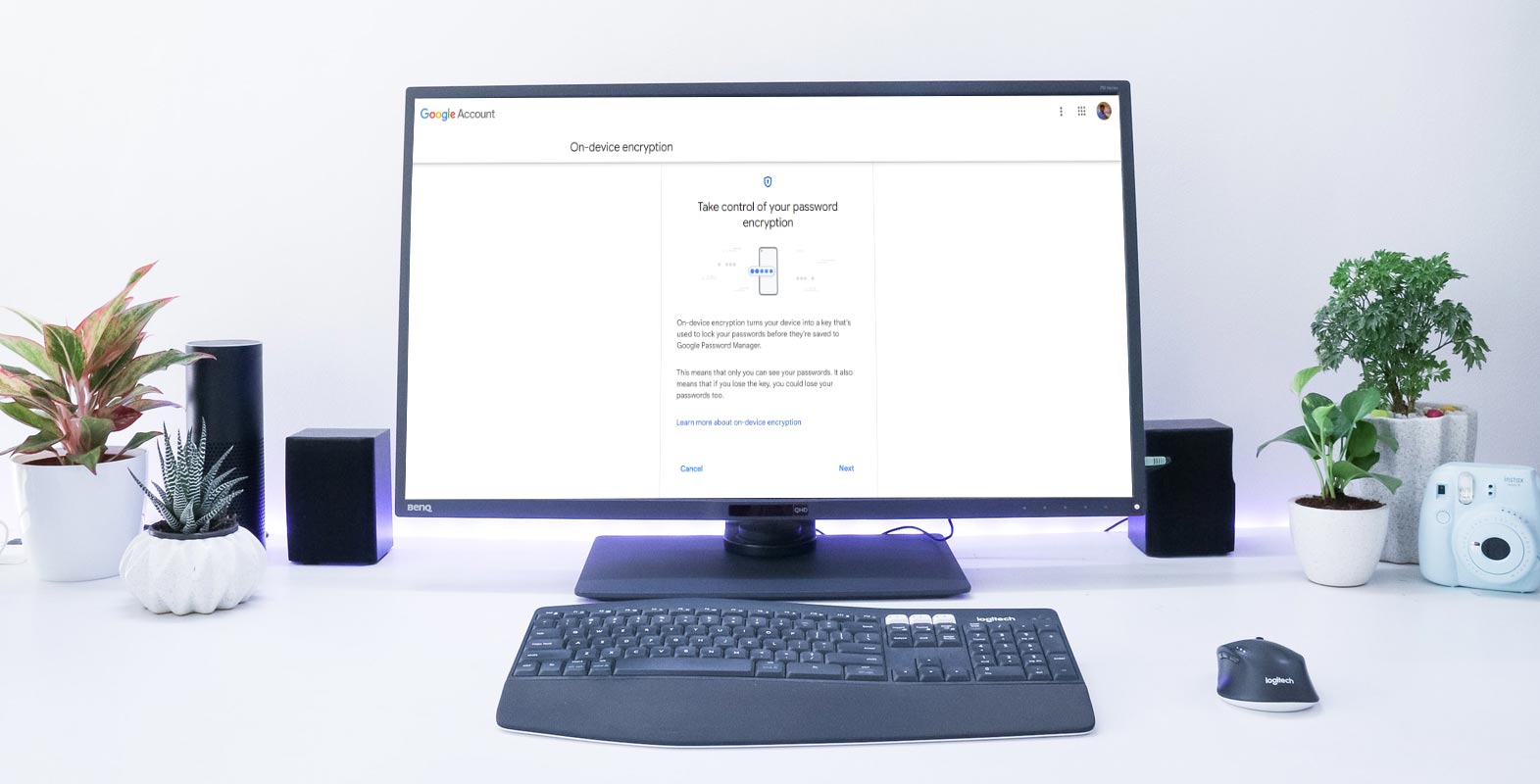
Google Password Manager on Desktop will get Bio-Metric Authentication
We found a prototype flag in the Chromium Gerrit. It suggests that Google is also working to bring biometric authentication to Macs and Windows. Google will usually ask you to enter your computer password again before showing the saved password. This step may be uncomfortable if you’re used to opening your computer with a face ID or fingerprint. If you do not lock your computer, the re-authentication will ensure that no one else can access your passwords.
Chromium Gerrit
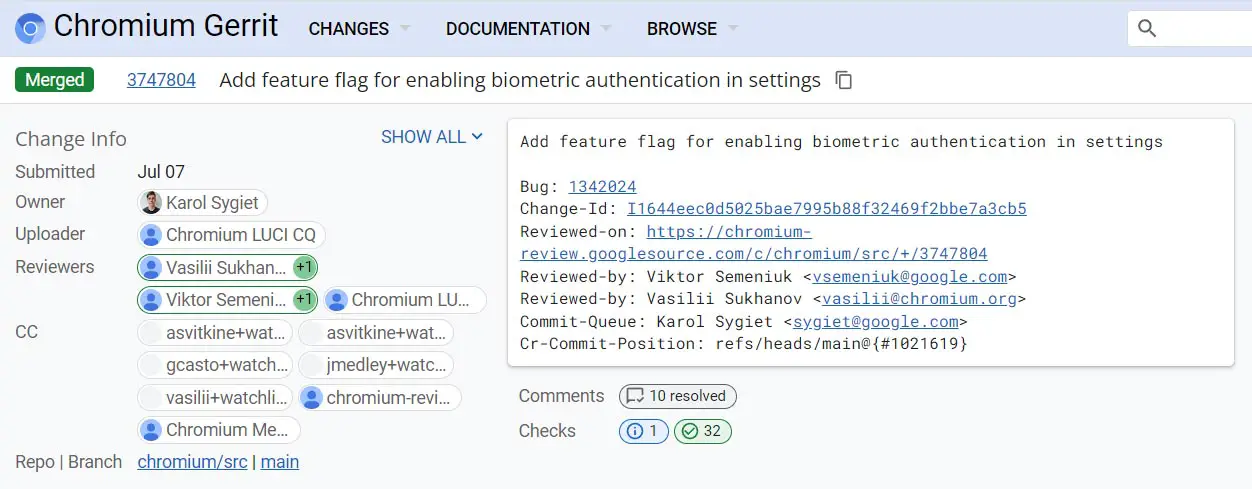
Enables biometric authentication within settings: This allows you to view/edit/copy passwords using biometric authentication. Once this feature is available, you can tap your TouchID to view/edit/copy a password that has been saved if your computer supports it.
This feature is already available on mobile phones
The password manager for Chrome mobile already requires you to provide biometric authentication to view or copy a password. This would be extended to the desktop browser.
Bio-Metric Desktop is still a premium feature
While fingerprint scanners are available on most Android phones, they’re not always available on every computer. This feature is still available on laptops but not on desktops. Windows Hello supports face recognition and fingerprint scanning on many Windows computers. Although the part does not explicitly mention fingerprint scanners, it keeps things vague with a “biometric description.” This means that it is possible, while we are not saying it will support face identification for copying passwords.
Wrap Up
Since most mobiles have an in-built fingerprint sensor, there is no worry about using biometrics on mobile platforms. But when it comes to Desktop or Laptop devices, most devices don’t have this feature and need a premium cost for getting those features as in-built. Yes, We can enable biometrics using third-party devices. But you can’t carry them all day and all-time with your device. Google should consider this scenario and use the sign-in feature to authenticate the process using your mobile. What are your thoughts about Bio-Metric Authentication in your Google Password manager on the desktop? Share it below.

Selva Ganesh is the Chief Editor of this Blog. He is a Computer Science Engineer, An experienced Android Developer, Professional Blogger with 8+ years in the field. He completed courses about Google News Initiative. He runs Android Infotech which offers Problem Solving Articles around the globe.



Leave a Reply