Most people always love to use Stock Android can’t explain in words. When you experience UI, You feel the easy and straightforward navigation and smooth feel. Not only in the front end, but It can also run efficiently with limited hardware resources. Companies that release Android One or Stock Android mobiles can also run better with low-level specs. Moto G Power 2021 comes with Stock Android, which can handle any apps or updates without issues. But you may be regular Root apps user or Developer who uses Magsik Mods and Root apps. Compared with any root manager, Magisk Manager always works better and has a vast Mods list. You can install Magisk Manager on Motorola Moto G Power 2021 Android 11 using the below method.

After root, you will lose official updates and have to update your mobile manually. So, Before proceeding with the process, you should know why you need to do it. If you are a regular user, you can try some alternatives for your purpose that don’t require rooting your mobile. When you are a regular root apps user and Developer, you can follow the below guide to achieve root on your mobile.
Should you need to Root your Motorola Moto G Power 2021 Android 11 version?
It would be best if you had a strong reason for rooting. Moto has already released the Android 11 version and is already optimized. You have More than Enough 3/4 GB RAM to use daily apps without lag for years. Yes, I Know you may prefer custom ROMs. But, Trust me, Moto near Stock Android is far better than other Custom Skin OS. You can use this device without lag for years until Motorola mess with some Bloatware. But beyond this not go reasons you are addicted to some root apps, or you are a frequent user of some Custom OS, you can proceed further. But if you want to root because everybody is doing it, I advise you, don’t root If you don’t have any experience. For regular users, It can become a Nightmare.
How to Root Motorola Moto G Power 2021 Android 11 (XT-2117, Borneo, International Variants)
First of all, thanks to the Developer for the Root method- whoshotjr2006 and topjohnwu – this genius is one who discovered and maintained Magisk. Moto G Power 2021 International variants come with a flexible bootloader, so we can easily root the smartphone. The device can also install TWRP recovery or any custom recovery file/app.
This article explained the easiest method to follow and install Magisk on Moto G Power 2021. In the below way, we will Root this device using TWRP and Magisk. The process uses Unofficial TWRP. You can install Official TWRP using the official app when it is released. TWRP recovery is a custom recovery file we must install on your devices because you can root them successfully. However, the tool required for rooting this device is the Magisk App.
You can flash official TWRP once it is available. With the help of TWRP Recovery, you can quickly flash the Custom ROMs into your Moto G Power 2021. Before sharing the tutorial, you may want to know that you can easily install any root apps with the Magisk on your device. Does it seem complicated? Relax; we will explain everything briefly in bullets.
Things to check out for;
-
Check your device model number.
- You should back up your current files and data- Full Data Loss Process (save them on external storage).
- Install Latest Magisk Manager.
-
Make sure your device battery is above 50%
- You cannot use Google Pay, Secured folder, or Motorola’s official apps.
- You can’t update your firmware; to get new firmware, you must follow the below steps with the latest firmware.
- Read the full tutorial before the process.
1. Unlock Bootloader Moto G Power 2021 using ADB and Fastboot
-
Download and install the Moto USB driver to your computer system.
-
Also, download the ADB drivers. Install it on your PC.

- Switch off your device. Then, enter into Fastboot mode. To do this, press and hold down the Volume Down + Power buttons simultaneously for some time.

-
Press the Volume Up button to continue when you see the warning message.
-
Connect the Moto G Power 2021 mobile to the computer via USB cable.
-
Launch the fastboot on your computer. Open a Command prompt on your PC and type the below command.
- fastboot devices
- It should display the connected devices. If you didn’t get the device, restart the command prompt, disconnect, and Connect your Moto G Power 2021. If you are detected, type the below commands.
- fastboot oem get_unlock_data
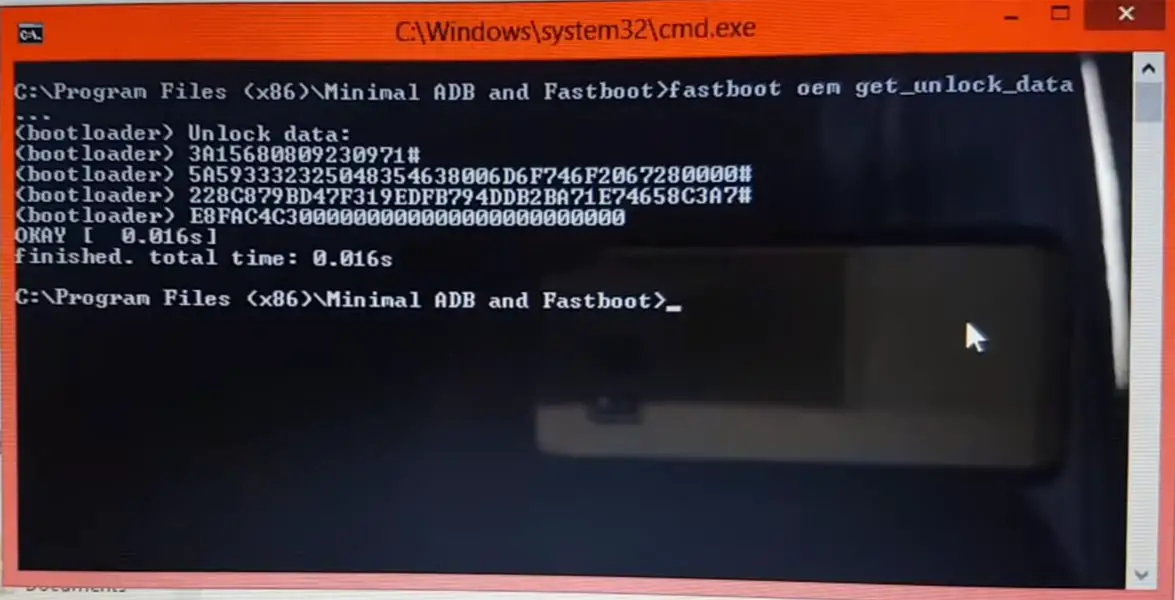
- Hit enter, and you will get some unlock data. Copy those codes, remove < Bootloader> Prefix from those lines, and copy them into one line.
- Go to Official Moto Unlock Page. Log in with your Moto account and in the Box; paste those codes and Check the unlock Bootloader Status. If you get, Yes, you can unlock; you can request unlock Key from Moto.
-
After the process, you will get 20 Digit to unlock the key in your email. Now type the following command to unlock the Bootloader on your device.
- fastboot oem unlock UNIQUE CODE
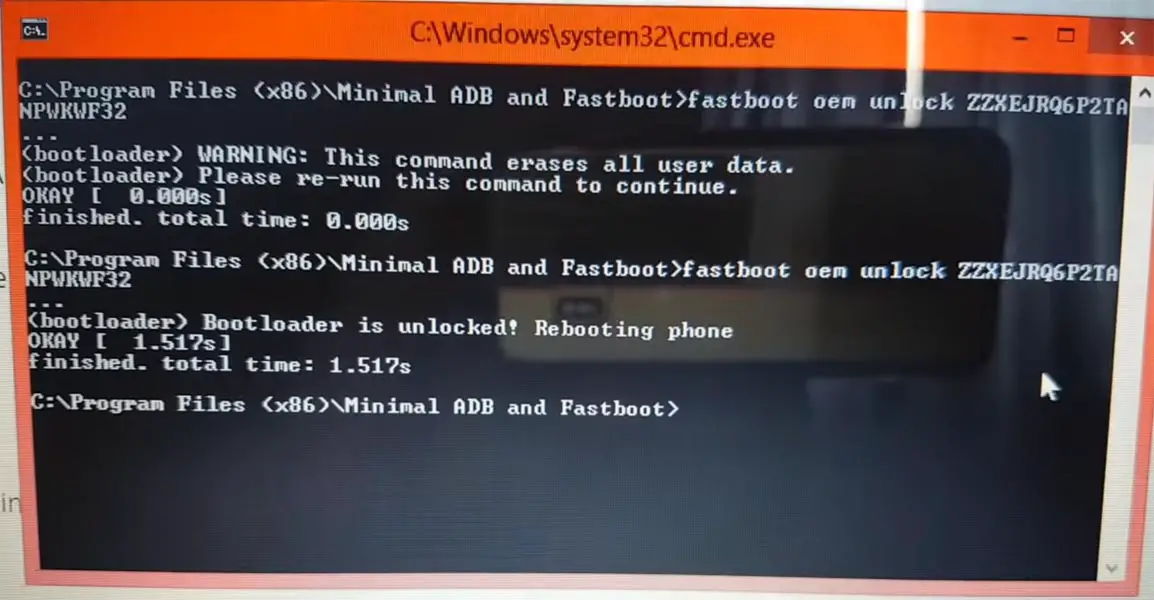
-
You should type this code twice and Hit enter to unlock your device successfully. After successful unlocking, your device will automatically reboot to the standard OS.
- Check again to enable “Developer Options,” then go to the “Developer Options” and enable USB Debugging Mode, OEM Unlock and Enable the “Advanced Reboot.” Sometimes they disabled themselves after the boot.
2. Preparing Patched Boot Image file for Motorola Moto G Power 2021 XT-2117 Android 11 using Magisk
- Download the Moto G Power 2021 Android 11 TWRP Image, Extract it, and rename the twrp file to recovery.img, copy the file to your PC ADB folder. Also, Copy the .zip file to your mobile external storage.
- Download Disable_Dm-Verity_ForceEncrypt.zip and Magisk.zip files (Don’t download .apk file), copy it on your external SD card, or Pendrive With OTG Cable. You can refer to the uses of OTG.
3. Flash TWRP using ADB and Fastboot
- Switch off your device. Then, enter into Fastboot mode. To do this, press and hold down the Volume Down+ Power buttons after Android Logo Appears. Still press the Power button and press the Volume Up Button.
-
Connect the Moto G Power 2021 to the computer via USB cable.
-
Launch the fastboot on your computer. Open a Command prompt on your PC and type the below command.
- After Entering into Bootloader on your mobile, type the below command.
- fastboot devices
- It should display the connected devices. If you didn’t get the mobile, restart the command prompt and Disconnect and Connect your Moto G Power 2021; if you are detected, type the below commands and hit enter.
- fastboot flash recovery_a twrp.img
fastboot flash recovery_b twrp.img
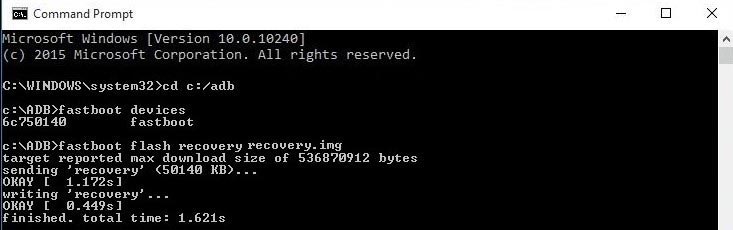
- The above commands will flash TWRP recovery on your mobile; Type the below command to boot into recovery.
- fastboot boot recovery.img
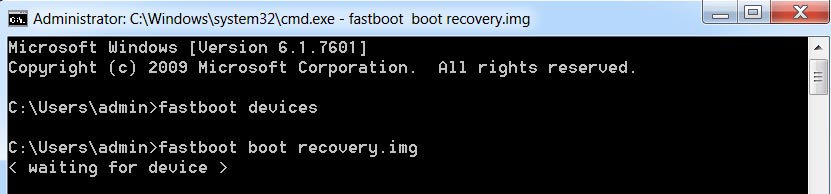
- After the process is complete, It will boot into the temporary TWRP. Don’t Boot into standard OS until we flash magisk.
3.1. Install Magisk, DM-Verity, and TWRP Image file in your Moto G Power 2021 using TWRP
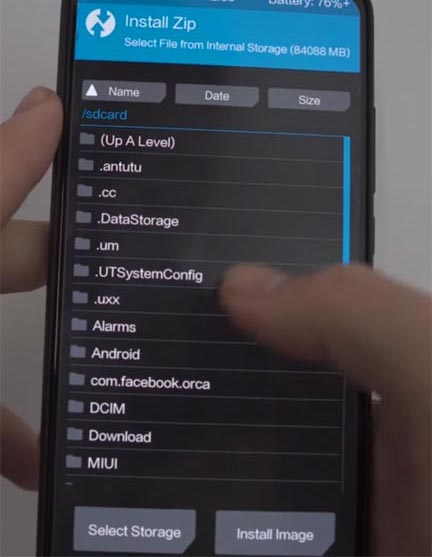
- Now you are in TWRP Recovery Mode.
- Select Wipe->Advance Wipe->Select Cache Data. You can also take complete backup using TWRP. It will help you when something goes wrong.
- Navigate to Home of TWRP and select Install.
- Select Disable_Dm-Verity_ForceEncrypt.zip.
- Again Return to Home of TWRP and choose Install.
- Select twrp.zip.
- Return to Home of TWRP picks Install.
- Select Magisk.Zip.
- After the Installation, goes to Advanced and select “fix recovery boot loop.” Reboot Your Mobile.
- You should Install them One by One. Don’t add more zips feature in TWRP. After the Installation, Reboot Your Mobile.
- You can also install Magisk Manager in your Mobile Applications. Install Root checker to check your Root status.
- If you didn’t find Magisk in App Drawer, you should Install the Magisk app again.
Install Magisk App on Motorola Moto G Power 2021 XT-2117 Android 11
- You can also install Magisk Manager in your Mobile Applications. Install Root checker to check your Root status. Download the .apk file and install it on your mobile.
What More?
In my opinion, you don’t need to install Magisk Manager on your Moto G Power 2021 Android 11 version. If you thought you could Improve Performance By Root, With the Qualcomm SM6115 Snapdragon 662 Octa-Core processor and 3/4 GB RAM. If you don’t know how much RAM you need, You will never use this much RAM. It would help if you did not Boot into Normal OS Booting by pressing the power button after firmware flash, and it will boot you to a Non-Rooted environment. So, you should pay attention to the first recovery boot step.
You can optimize your battery without root if you root your device because of the battery drain issues. Beyond this, if your purpose is to Disable Bloatware apps, you can do that without using this method. This method uses the Magisk patch way. Thus you can’t install Custom ROMs. If you have any suggestions or doubts, comment below.

Selva Ganesh is the Chief Editor of this Blog. He is a Computer Science Engineer, An experienced Android Developer, Professional Blogger with 8+ years in the field. He completed courses about Google News Initiative. He runs Android Infotech which offers Problem Solving Articles around the globe.



Leave a Reply