When you buy a mobile, you are not paying for the hardware specs only. You pay for after-sales support like service, Software support too. That’s why most mobile companies announce promised update years. Google already stopped updates for Google Pixel 3 and 3 XL after three years of OTA updates. But they are still missing necessary VoLTE Roaming support as most U.S. carriers will shut down 2G and 3G operations. When they do, It will affect the network coverage of old mobiles. But, Google pushed an update that can fix the issue. But they don’t change anything like the security patch in the update. It still comes with October 2021 security patch but with a VoLTE fix. Here we will guide you on installing Google Pixel 3 and 3 XL VoLTE Roaming Support updates using the standard OTA or manual method.
![]()
Google Pixel 3 series VoLTE Update to fix the issue
In its greatness and generosity, Google has left the smartphones from the year 2018 with an additional update, which Google previously promised to fix VoLTE roaming issues in the wake of the 2G and 3G network shutdowns. The two phones received the last expected update in February, shortly after the three-year guarantee had expired. The build number for the new version is identical to previous versions, with two distinct versions being available, one for Telstra, Optus, and Vodafone A.U., and one for all others.
![]()
Google Explanation regarding this update in June to Pixel 3 series
Google informs its users that it said it would provide VoLTE roaming for some of its smartphones in June. The update, once it arrived, delivered that functionality to the Pixel 3a series and later. Even though it was said that the Pixel 3 and 3 XL were not explicitly listed on the list, it seems like they’ll be getting it too.
For U.S. Customers
for U.S. customers, if you’re using an older device and VoLTE is unavailable for your particular carrier, you may experience problems with your home network. We suggest you upgrade to a model that supports VoLTE by your mobile carrier. Devices that don’t have VoLTE roaming support won’t be capable of roaming with the other LTE US networks. Contact your carrier to inquire whether VoLTE and VoLTE roaming is available on your device.
For Customers from the International Market
for international customers who are roaming within the U.S. and on a device that does not support VoLTE roaming, you will lose connectivity and voice calling features while using affected network services within the U.S. Contact your carrier for details VoLTE roaming is available.
Update to June 20, 2022’s software
On June 20, 2022, Google issued a new software version that allowed VoLTE roaming for various U.S. and global carriers. This lets most Pixel phones use VoLTE roaming within and around the U.S. with VoLTE, provided your mobile carrier is compatible with VoLTE roaming. Contact your carrier for more information.
How to Install Google Pixel 3 and 3 XL VoLTE Roaming Support update?
You can use the regular OTA update method; When you can’t do it the usual way, you can use the Manual mode.
Install ADB Drivers- Essential Step
Part One (1): Unlocking Bootloader in Google Pixel/Nexus Devices
First, you must unlock the device’s bootloader (i.e., if the device has not been previously unlocked). On the other hand, if the device has been unlocked, go ahead to flash it following the procedures listed in part two of this article.
Steps
Refer – How to unlock bootloader in Android devices
Note: This will automatically factory reset your device, so that is why we advised you to run a backup before engaging in this action
Part Two (2): Flash Firmware
After unlocking the bootloader, here are the steps to flash the firmware on Google Pixels or Nexus devices.
Download Firmware Files
Pixel 3
Pixel 3 XL
Steps
-
Download the respective ADB drivers and install them on your system. (Windows / Mac )
-
Download the Flash ROM/ Google Pixel or Nexus devices and copy the files to your Desktop/Android 12 folder (Create One).
-
Launch the Command prompt and enter the following code – cd/Username/Desktop/Google
-
Now, connect the Android mobile using a suitable USB cable
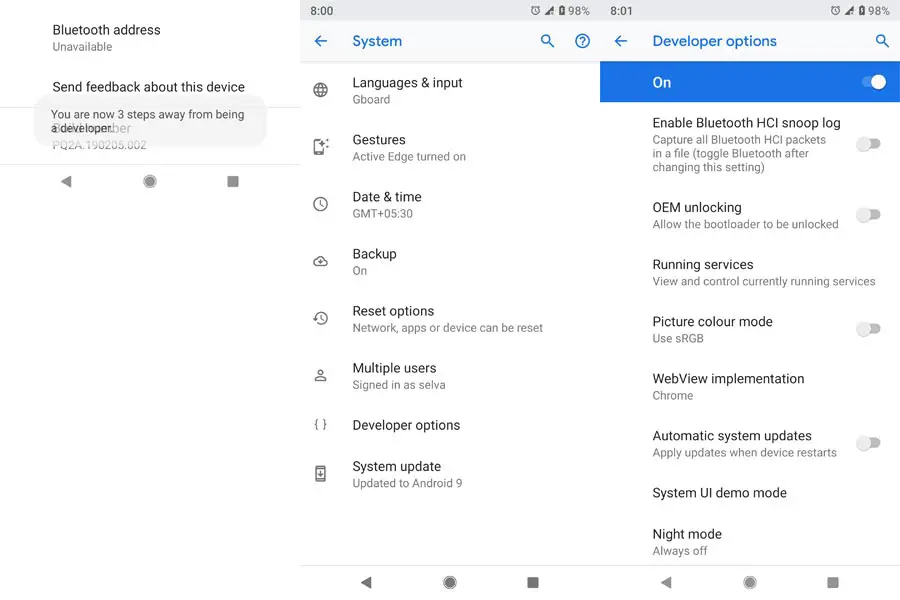
-
On the Pixel or Nexus device, turn on USB Debugging and OEM Unlocking; go to device settings >>> developer options >>> enable OEM unlocking. After allowing OEM Unlocking, power off the device.
-
Make sure your mobile is detected by the system you’re using for this action, then type the following command
-
fastboot -(Windows)
-
./fastboot-(Mac)
-
If the system detected the mobile device, you’d see the device I.D. However, if you didn’t get the device I.S., retry again.
-
-
Power the device into bootloader mode, follow the guide below
-
-
Press and hold down the Volume Down button for about 2 – 3 seconds
-
While holding the “volume down” button, press the “Power key” and hold on to it for some seconds.
-
Now, release all the keys/buttons.
-
Use any Volume keys to switch from START to Recovery Mode Option. You’ll receive a warning message, but you have to ignore the warning and continue below
-
Press and hold the Power Key, then, Volume Up button. The mobile device will load to Recovery mode.
-
After that, enter the below comments in Command Prompt
-
flash-all.bat-(Windows)
-
./flash-all.sh-(Mac)
After entering the above command, the command will flash the new firmware on your Google Pixel 3 devices. Reboot and start using.
Wrap Up
It is a nice Gesture from Google to fix the essential issues using software updates even after the official support is over. U.S. carriers officially confirm the shutdown of 2G and 3G. So, Mobile companies should try their best to push updates even if they detach the phone support. Using regular OTA updates, you can install the VoLTE fix update on your Google Pixel 3 series. You can use the manual method when you can’t do it the standard way. Did you get the update? Share your experience below.

Selva Ganesh is the Chief Editor of this Blog. He is a Computer Science Engineer, An experienced Android Developer, Professional Blogger with 8+ years in the field. He completed courses about Google News Initiative. He runs Android Infotech which offers Problem Solving Articles around the globe.



Leave a Reply