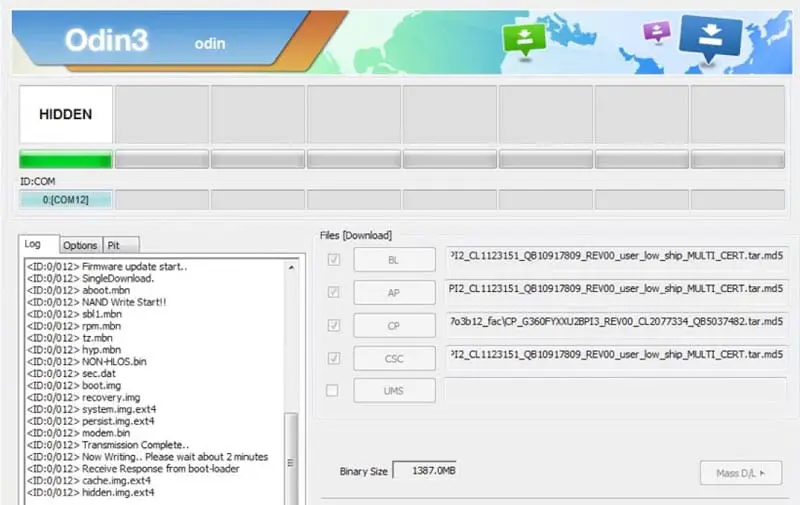ODIN is a specified flashing tool for Samsung mobile phones. The app is straightforward, so even a novice can download and flash the device without any tutorial. While other mobiles have regular fast boot-to-flash TWRP or firmware, Samsung has a unique and easy method compared to other mobiles. Samsung Odin 3, or Odin (for short), […]
Archives for October 2024
How to Take Screenshot in Samsung Galaxy M11?
Suppose you’re using a Samsung Galaxy M11 device running on Android 12. In that case, taking screenshots is a straightforward process that allows you to capture and save important information or share memorable moments from your screen. Whether you want to preserve a funny conversation, catch an exciting article, or document an error message, learning […]
Contact Local Business Easily Using Google Maps Messaging
Are you aware that any form of business around you can be contacted while at home? Yes, it is true. Some of us might be surprised and will be asking ourselves how possible can this be, but it is possible with the help of modern day technology. Different businesses offering different goods and services that […]
How to Take Screenshot in Samsung Galaxy A21?
Capturing screenshots on your Samsung Galaxy A21 running Android 10 is a simple and helpful feature that allows you to save and share important information or moments from your device’s screen. Whether you want to capture a funny conversation, keep a webpage, or document an error message, taking a screenshot is convenient. With the right […]
Root Samsung Galaxy Devices Using TWRP Recovery and CF-Auto-Root
So I’m going to root my phone? Oh no, I’ve heard a lot of people complain that rooting a device will cause it malfunction, isn’t that true? Well, rooting your Samsung smartphone won’t cause it to fail; instead, it grants you full access to every aspect of the device. There are some apps you cannot […]
How to Take Screenshot in Samsung Galaxy A71 5G?
Capturing screenshots on your Samsung Galaxy A71 5G, powered by Android 10, allows you to easily save and share important information, memorable moments, or exciting content. Whether you want to capture a stunning image, document a conversation, or keep important information, knowing how to take a screenshot on your Samsung Galaxy A71 5G is essential. […]
Front and Back Flash Light Control App For Android
Unfortunately, some Android smartphones do not have the Torch app on default. Therefore, you would have to download an app from the Play Store or other accredited app hosting platforms. However, most smartphones come with an option to activate the “torchlight/flashlight”; but, it is only the back flashlight that you can activate using the default […]