Google is always out of themself in the future in technologies. It has a lot of improvements, sometimes fall. They have to leave some platform because there is no growth or result as they expect. When Google launched the Stadia gaming platform, Most of the users believe it may be a small platform; soon, they are going to avoid it. But, Stadia is growing slowly, and a lot of users start to use it in their devices. Google also keeps adding features day by day. They already add a lot of good rating games. Now Stadia can support 1440p resolution Games in Google Chrome. Before this rollout, Chrome can support only 1080p games. Google know some users are using High-Resolution monitors. So, they give the feature to utilize the monitor resolution. Your setup should meet specific criteria to play 1440p games.
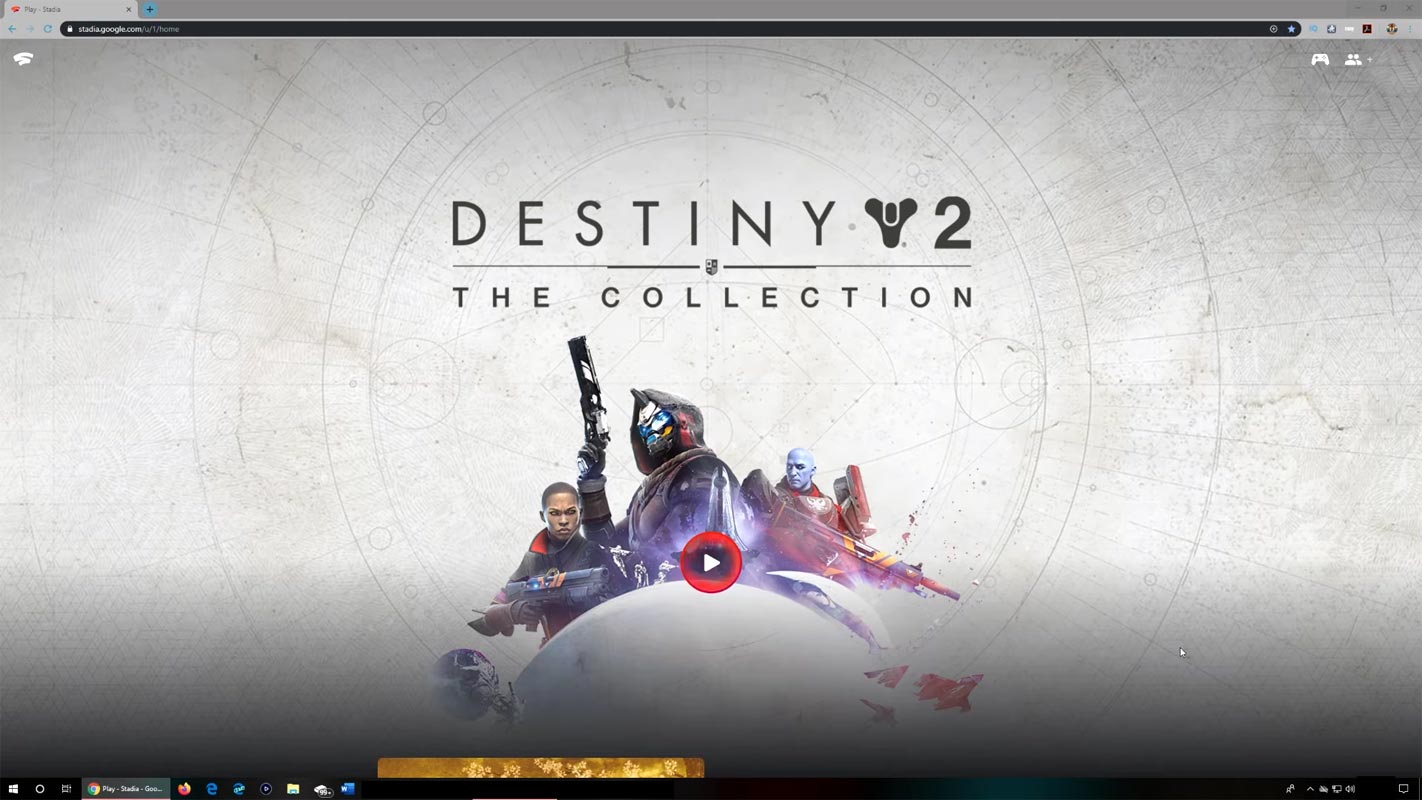
Since Stadia doesn’t need any individual consoles or additional discs to run the game, It helps non-gamer people to use their boring times. When you are a gamer, Stadia may not give you full experience currently. When you are a person who wants to play some good graphics game in your leisure time, and you don’t want to spend money on consoles, Stadia will work for you. Google already announced the resolution feature news in its official forum. They already rolled out the feature. So, you can use the resolution if you have the requirements.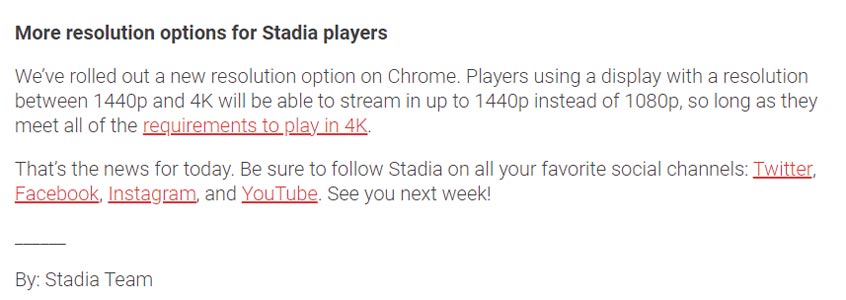
Does 1440p resolution Stadia Games and 4K are the same?
No. 1440p is down resolution compare with 4K Stadia games, which can be playable in Chromecast Ultra. 1440p (2560×1440) refer to the QHD/WQHD(Quad HD) resolution. Where 4K(3840×2160) refer as Ultra HD. Most of the Samsung Flagship mobiles have QHD resolution. When you don’t have Chromecast Ultra, Currently, 1440p is the highest resolution you can experience from Stadia. You don’t need High Refresh rate monitors. But, your monitor should support 1440p to experience the resolution.
What are the requirements to get 1440p resolution Stadia Games in Google Chrome?
- QHD/WQHD/4K monitors– So that you can view the difference between 1080p and 1440p.
- Minimum of 35MBps internet speed. You can check your speed in the official Stadia speed testing. Disable other video or audio streaming during the test.
- Enough Data balance. Stadia is cloud-based gaming. So, It will consume a lot of data when you play High-Resolution games. 1080p will consume Up to 12.6 GB/Hr. Data consumption may vary based on your activity, Textures, and Details. So, 1440P will Consume between 15-20 GB/Hr. We already covered the topic of how Stadia Data consumption works.
- Stadia Pro Plan. The free plan supports only 1080p resolution. So, you can’t play High-Res games in the free plan.
Wrap Up
Pushing small features, Patches, and Updates gives hope to users to stay on the platform. Adding 1440p support in Google Chrome will surely fulfill the wish of a small percentage of users. But, It is necessary to make everyone happy. Also, Google doesn’t consider Stadia as a test platform. They want to start here for a long time. That’s why they hired God of War Game Head Shannon Studstill to Run Stadia Studio in LA. Yes, they have physical Studio to develop in-house games. It is a good move. When you are serious about your platform, you should provide the best games to make users stay like Sony acquired a company and released Uncharted games.
Stadia can win when they don’t force users to buy separate hardware. Because That’s how cloud-based games should work. You can Buy the Stadia controller if you need it. But the controller is not necessarily required. Did you try 1440p in your High-Res monitor? What is the realtime experience? Comment below.

Selva Ganesh is the Chief Editor of this Blog. He is a Computer Science Engineer, An experienced Android Developer, Professional Blogger with 8+ years in the field. He completed courses about Google News Initiative. He runs Android Infotech which offers Problem Solving Articles around the globe.



Leave a Reply