Not everyone will need this! Oh, did I say that? No, I guess everyone needs this, especially Pokémon Go players, **smiles**. How about you trick your smart device to detect another location that is not where you are? That’s more like you want to know what I mean; read on! However, you should get a popcorn pack, sit back and toss it in sequence as you read through this interesting article full of Amazing Details. Fly GPS is an intelligent, innovative application that fakes your location; it tricks your smart device to believe you’re somewhere you’re not. Pokémon GO players most prefer this app because of its deceptive features. Well, it’s not like this isn’t a good app anyway. Aside from using this app for certain games play tricks, it is also a utility Android app that allows you to do quite many things on an Android device. For example, you could stay at a place and run many actions while your device detects different locations you have never visited.

What is Fly GPS
Since the app is primarily for faking your GPS location, also referred to as FAKE GPS. With this app, you can virtually switch and trick your Android device’s GPS technology to detect many fake places while you’re just sitting comfortably at home or office.
Well, as you may guess, there are many versions of this app. So, we are going to list all those versions in this article. It means that you’ll be able to download any version of Fly GPS from this article.
It is the best app to Play Pokémon Go without going anywhere. The respective download links to the various versions are available.
Pokémon Go hack
Already, you should know that Pokémon Go is Nintendo’s first real game app for iOS and Android devices. Even though most people playing the game cannot wait to catch Pokémon on their smartphones, Pokémon Go is now officially out for those in the US, UK, Germany, Australia, and New Zealand. Nevertheless, the official Pokemon Go regions are on the rise almost daily; the Pokémon GO trend is not yet over because many people are diehard lovers of a reality game. Here, we provide a resourceful app for Pokémon Go players; use the Fly GPS to get the most of your gameplay. Let’s go, Pokémon!
Requirements for Installing the Fly GPS App
The different versions are almost compatible with all android devices; however, each version comes with its unique features and hack; hence, we provided the download links to all versions of the app so that you can freely download the performance of your choice.
Before Downloading, note the following things;
-
Check your android version – (this will not affect the version you should download anyway)
-
This app is available on app stores. But, you’ll only meet the latest version, which is V5.0.9. Therefore, if your device is not compatible with this newest version, then follow our respective links to download a compatible version.
-
Fly GPS is strictly for iOS and Android smartphones only
-
It can only install on Android devices with at least 1GB of RAM. However, 1.5 GB or 2GB is recommended for the seamless functionality of the app.
-
Unfortunately, it is NOT compatible with Android devices utilizing Intel Atom processors.
-
Your smartphone must have support for GPS.
Download Links
- 3.6.0 (Direct Mirror / AFH Mirror)
- 3.9.9 (Direct Mirror / AFH Mirror)
- 4.0.2 (Direct Mirror / AFH Mirror)
- 4.0.5 (Direct Mirror / AFH Mirror)
- 4.0.6 (Direct Mirror / AFH Mirror)
- 5.0.0 (Direct Mirror / AFH Mirror)
- 5.0.6 (Direct Mirror / AFH Mirror)
- 5.0.8 (Direct Mirror / AFH Mirror)
- 5.0.9 (Direct Mirror / AFH Mirror)
- 6.0.2 (Direct Mirror / AFH Mirror)
- 6.0.3 (Direct Mirror / AFH Mirror)
- 6.0.4 (Direct Mirror / AFH Mirror)
- 6.0.5 (Direct Mirror / AFH Mirror)- Latest Version
Install Fly GPS from our server
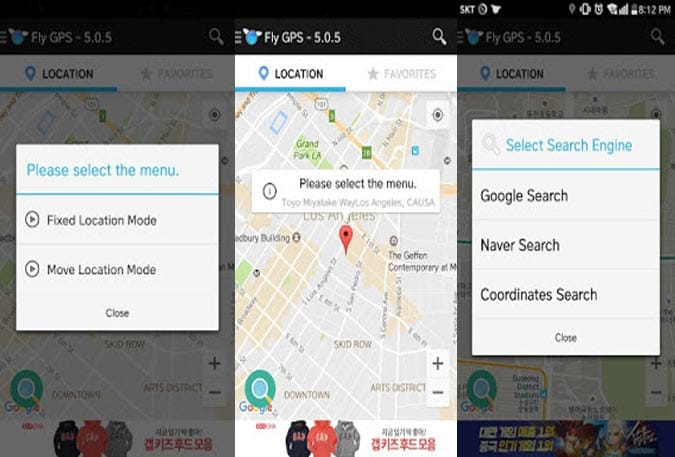
When you download apps outside your OS app store, usually, you’ll need to activate a particular setting before the app installs on your device.
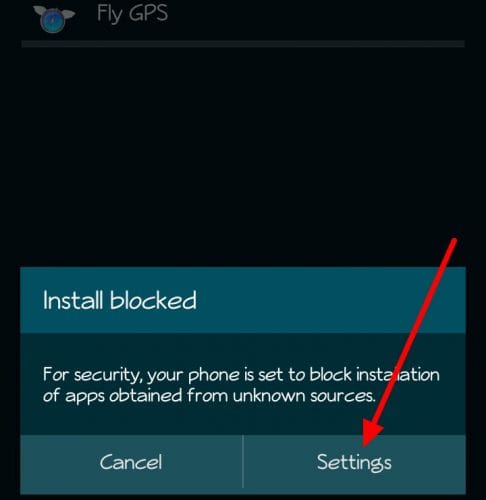
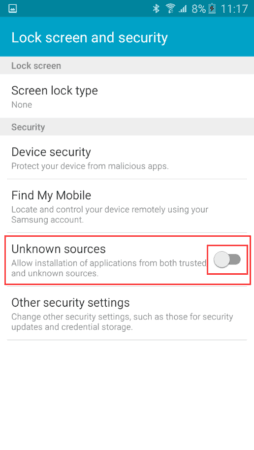
If you get the “Install Blocked” notification when installing Fly GPS from our server, click on the settings button, scroll down till you get to the security options, click on it, and activate “Unknown Sources.” Then return to reinstall the app.
How to use Fly GPS in Pokémon GO
-
Download and Install Pokémon GO.
-
Install Fly GPS Using Above Steps.
-
Enable the developer option on your android mobile device; go to Settings >>> About >>> tap on Build Number 7 times to activate developer mode.
-
In Developer Options, tap on the mock location app and choose com.fly.gps.
-
Enable your device GPS by setting it to High Accuracy
-
Now, launch the app and set any location of your choice.
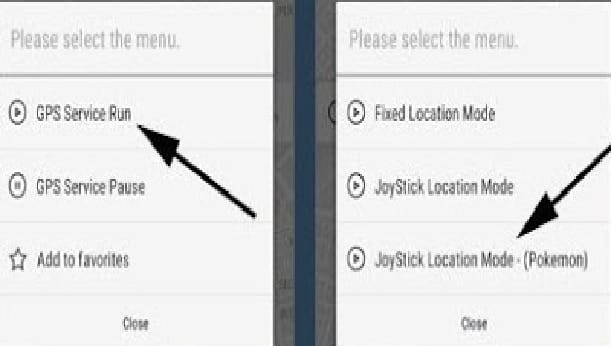
-
Tick the GPS Service Run option and further tick “Joystick Mode Pokémon” on the following menu
-
At this point, go ahead to launch Pokemon Go and Play; the system will read the location you defined on Fly GPS.
What more?
You can always change your location anytime you want, go to the Fly GPS app, and choose any GPS location of your choice. Playing Pokémon Go can never be more comfortable than it is when you use this app. You can use this app to change the location for any gaming apps. When you root your mobile, You can further customize more features. Apps like Magisk allows you to install modules like heavy battery saver, Advanced Call recorder; if you need any help during the process, comment below.

Selva Ganesh is the Chief Editor of this Blog. He is a Computer Science Engineer, An experienced Android Developer, Professional Blogger with 8+ years in the field. He completed courses about Google News Initiative. He runs Android Infotech which offers Problem Solving Articles around the globe.



Leave a Reply